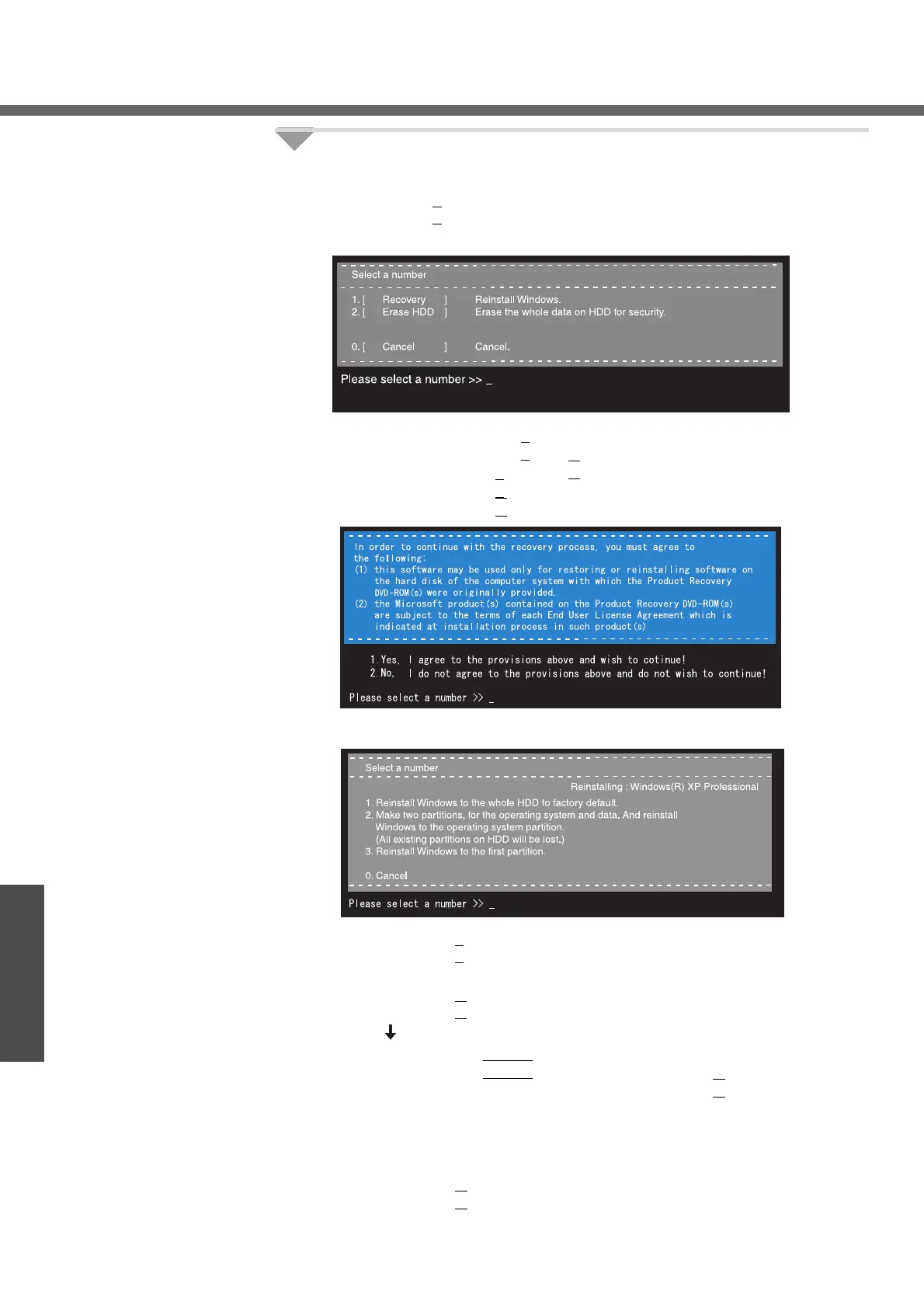Reinstalling Software
56
Troubleshooting
3 Use the Product Recovery DVD-ROM to execute
reinstallation.
A Press the
1
key to execute [1. [Recovery]].
(All of the screens below are only examples).
z The provision to perform the reinstallation will be displayed.
B If you agree, press the
1
key.
If you do not agree, press the
2
key.
z If you press the
1
key the menu will be displayed.
z If you press the
2
key the reinstallation will be complete.
C Make a selection from the menu.
z To return the computer to its status at the time of purchase
Press the
1
key.
z To divide the hard disk into two partitions (for OS and data)
Press the
2
key.
Enter the basic partition size (GB) for the operating system installation
and press the
Enter
key.
• You can cancel this operation by pressing the
0
key.
• The data partition size is the remainder after subtracting the basic
partition size. (Data partition: 1 GB or more)
Maximum settable size differs depending on the model.
z To reinstall Windows in the original partition without changing the parti-
tion configuration
Press the
3
key.
• The first partition size must be 6 GB or more of the hard disk size.
Reinstallation cannot be performed with a small partition size.
