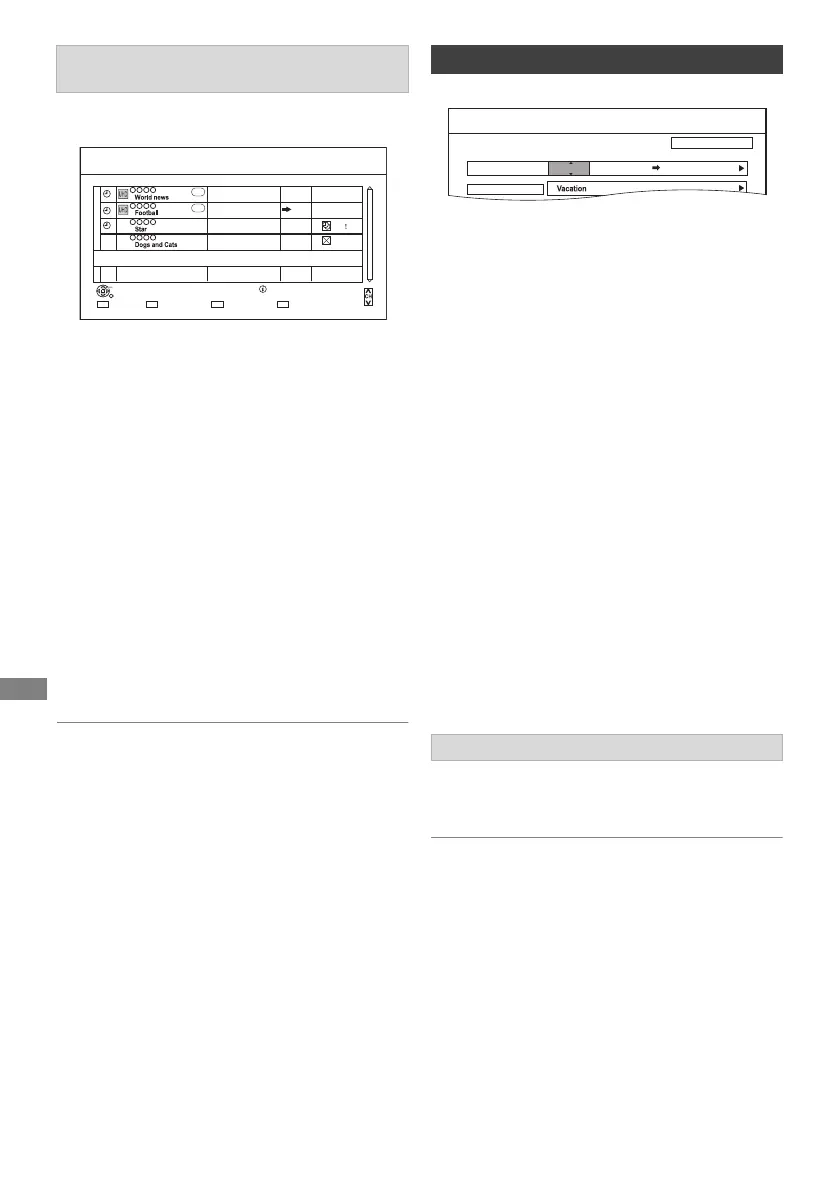Recording
TQBS0166
18
1 Press [PROG/CHECK].
e.g.,
2 Select the programme, then perform the
operations.
• Red: To delete a timer programme
• Green:
To resolve an overlapped timer programme
– The overlapped timer recording list will
appear. (> 16)
• Yellow:
To deactivate a timer programme
– The timer icon “
F” will change from red to
grey.
– Press the yellow button again to activate
timer recording standby. (The timer icon
“
F” will change to red.)
To edit a timer programme
(> right, Timer recording options)
• Programmes recorded automatically with Keyword
Recording are not displayed on the Timer Recording
confirmation screen. (> 21, To check the Keyword
Recording programmes)
e.g.,
Day/Date
You can select “Date” or “Weekly” by pressing the
green button, when “Day/Date” selected.
Auto Renewal Recording
(Only daily/weekly)
The unit will record the new programme over the
old one.
Press the yellow button.
“Renew : ON” is displayed.
Mode
Refer to “Recording mode (Picture Quality)”
(> 76).
Subtitles
You can choose whether or not to record subtitles
when the picture quality is changed.
(Only when item other than “DR” is selected in
“Mode”)
Programme Name
1 Select “Programme Name”, then press [OK].
2 Refer to “Entering text”. (> 50)
The recording’s start and stop times can be
controlled by the broadcaster, e.g. delayed start.
It works by pressing the blue button.
• The Signal Supported Recording function may not
work if you manually change the start time or the stop
time over 10 minutes.
• If the signal is not sent correctly, the recording may lack the
beginning or the ending part of the programmes.
In such case, edit the recording start and end times.
(> above, Timer recording options)
To confirm a timer programme
(e.g., to delete or edit)
Channel Name
Schedule
Mode
Space
OK
RETURN
Page Up
Page Down
Turn
Timer Off
Delete
Total 3/32
Timer Recording
HD 75:33 / UHD 37:46 DRTime Remaining
TUE 02.01.2018 8:05
Info
Keyword List
Resolve overlap
New Timer Programme
MON 08.01
MON 08.01
10:00 - 11:50
11:00 - 11:45
11:30 - 1:00
8:00 - 10:45
MON 08.01
TUE 09.01
DR
HG
DR
DR
OK
OK
Guide
Guide
Timer recording options
To use Signal Supported Recording
Timer Recording
TUE 02.01.2018 8:05
HD 75:33 / UHD 37:46 DR
Channel
1 WED 07.01
Day/Date Stop
8:00 9:00
Start
Programme Name
DR XP
Mode
OFF
Subtitles
Time Remaining
Signal Supported : OFF
DMRUBC70-UBS70EG-TQBS0166_eng.book 18 ページ 2022年10月31日 月曜日 午後3時12分
