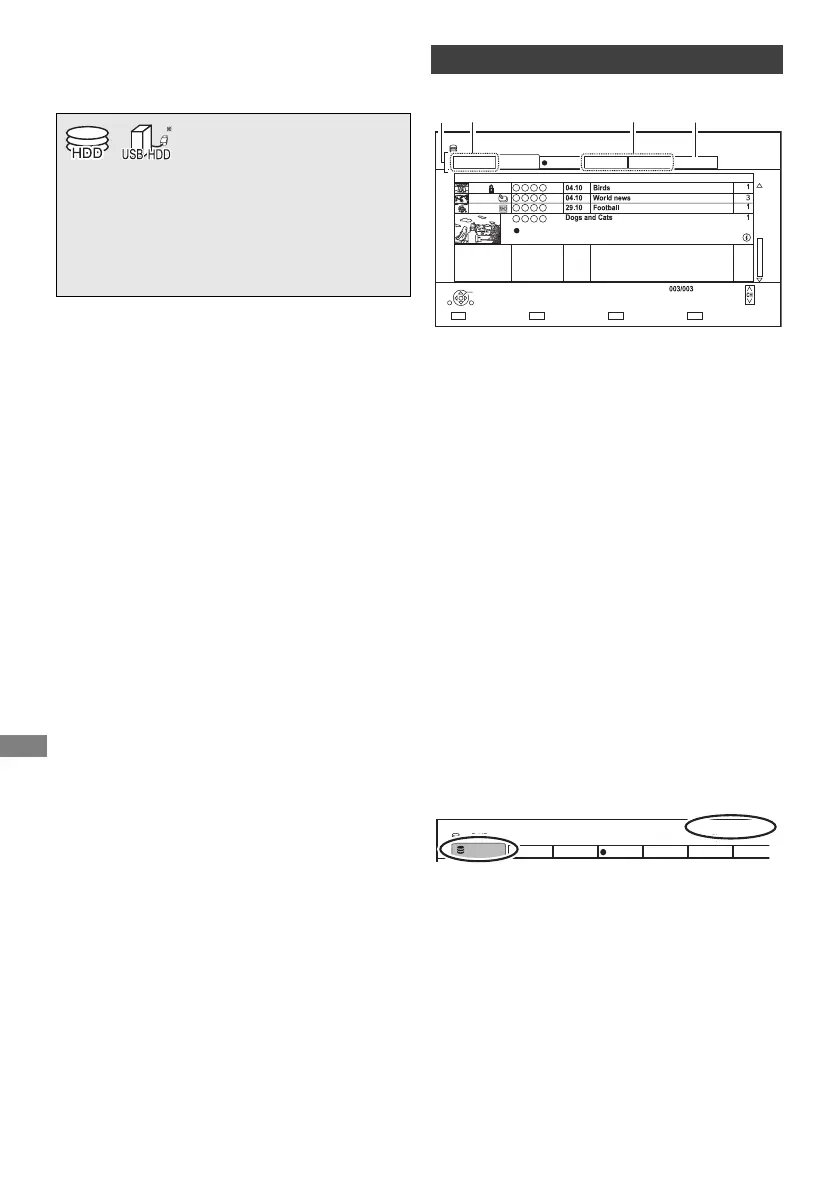Playing back
TQBS0166
24
Playing contents on
the HDD
If use the FUNCTION MENU (> 20):
1 Press [FUNCTION MENU].
2 Select “Contents on HDD”, then press [OK].
3 Select the item you want to play.
Recorded Programmes
The Video Menu screen appears (> right).
Video ( AVCHD )
The AVCHD tab appears on the Video Menu
screen (> right).
Video ( MP4 / MKV )
The video list screen appears (> 27).
Photo
The Photo Menu screen appears (> 27).
Music
The music list screen appears (> 27).
4 Select the programme, then press [OK].
To play Keyword Recording programmes
(> 26)
e.g.,
Ta b
You can quickly find the recorded programmes
by selecting the tab. (e.g., All, Not Viewed)
To select the tab
Press [2, 1].
To change the displayed programme type
tab
1 Select the programme type, then press the
green button.
2 Select the item, then press [OK].
Programme type
3 Keyword Recording
Refer to “Playing Keyword Recording
programmes” (> 26)
4 AVCHD tab
[USB_HDD] When connecting registered USB HDD,
“USB HDD” tab and registration number appears.
Select “USB HDD” tab.
e.g.,
§
“For recorded programmes (> 75)” only
1 Press [VIDEO MENU].
The Video Menu screen appears (> right).
2 Select the programme, then press [OK].
Video Menu screen
Time Remaining HD 73:33 / UHD 36:46 (DR)
HDD
Page
Select Copy
Grouped Programmes
Duration
Play
RETURN
Social/Economic
AVCHDMovieNot Viewed
Video Menu
Channel Date Programme Name
All
Keyword Record
Page Up
Page Down
Movie
9:0029.10 0:01(DR)
Delete
Time Remaining HD 73:33 / UHD 36:46 (DR)
Registration number 1
USB-HDD
Grouped Programmes
Social/Economic
AVCHD
Movie
Not Viewed
Keyword Record
Video Menu
All
USB HDD
DMRUBC70-UBS70EG-TQBS0166_eng.book 24 ページ 2022年10月31日 月曜日 午後3時12分
