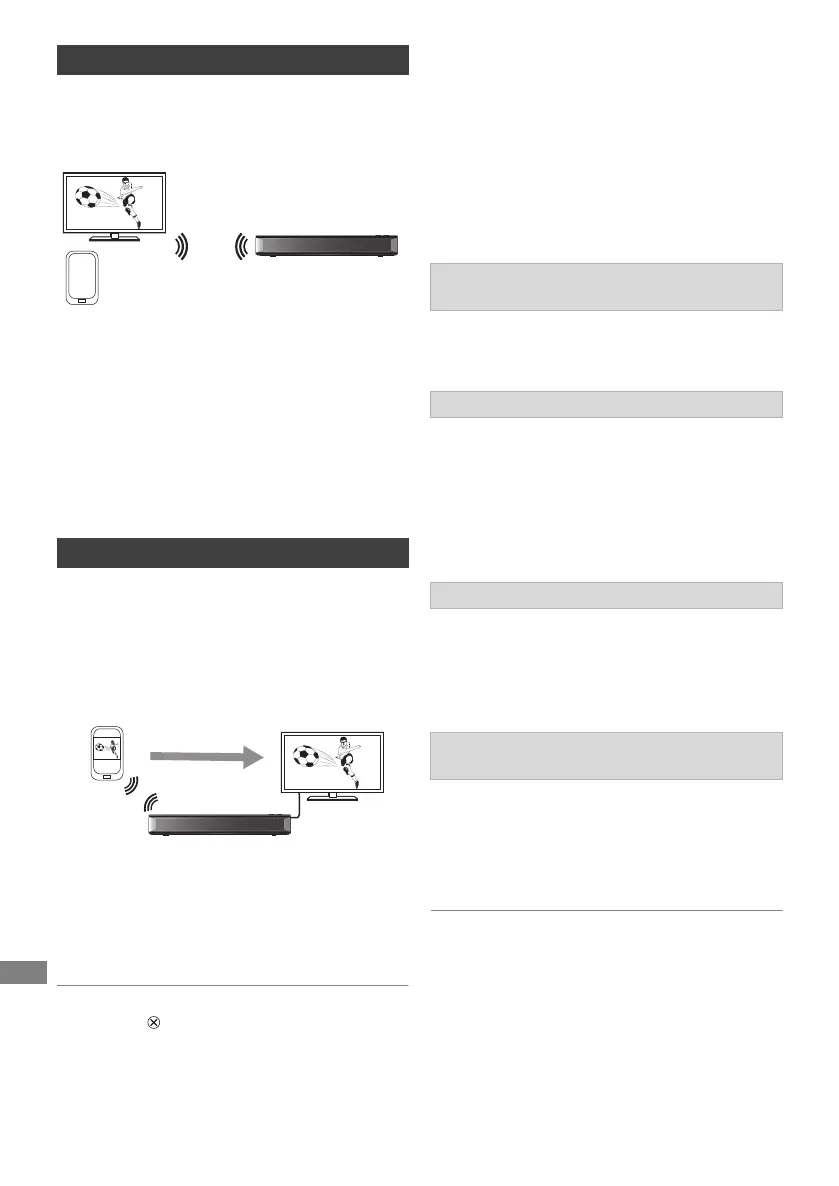Other functions
TQBS0166
48
This unit can be connected wirelessly and directly
to other DLNA compatible equipment each other
directly without a wireless broadband router.
1 Press [FUNCTION MENU].
2 Select “Wi-Fi Direct” in “Home Network”.
3 Select the item, then press [OK].
• Set up the device to be connected so that a
Wi-Fi Direct connection can be made.
You can enjoy the content you are viewing on a
Miracast-compatible smartphone, etc. on the big
screen of your TV.
• Compatible with Android
TM
device, ver. 4.2 and
above and Miracast certified.
1 Press [FUNCTION MENU].
2 Select “Miracast” in “Home Network”.
3 Operate the Miracast compatible equipment.
To exit
Press [EXIT ].
VIERA Link
What is VIERA Link?
VIERA Link is a convenient function which will link
the operations of this unit and a Panasonic TV
(VIERA) or an amplifier/receiver. You can use this
function by connecting the equipment with the
HDMI cable. See the operating instructions for
connected equipment.
You can operate this unit using the TV remote
control.
The input channel of the TV will be automatically
switched and the screen of this unit will be
displayed. Additionally when the TV is off, the TV
will automatically turn on.
– When play starts or when Video Menu etc, is
performed
When you set the TV to standby, this unit is also
automatically set to standby.
• Power off link function does not work when
recording, copying etc.
When the unit is directly connected to an
amplifier/receiver.
1 While playing music
Press [OPTION].
2 Select “TV Power Off”, then press [OK].
• These functions may not work depending on the equipment
condition.
• Use the remote control supplied with this unit if you cannot
operate this unit using buttons on the TV remote control.
• The information provided on this page is correct as of
March 2018 and is subject to change.
Wi-Fi Direct
®
Using Miracast
®
Wi-Fi Direct compatible equipment
This unit
Connecting temporarily
Miracast compatible
equipment
This unit
Easy control only with Panasonic TV’s
remote control
Automatic input switching
Power off link
Playing music continuously even after
turning off power to the TV
DMRUBC70-UBS70EG-TQBS0166_eng.book 48 ページ 2022年10月31日 月曜日 午後3時12分