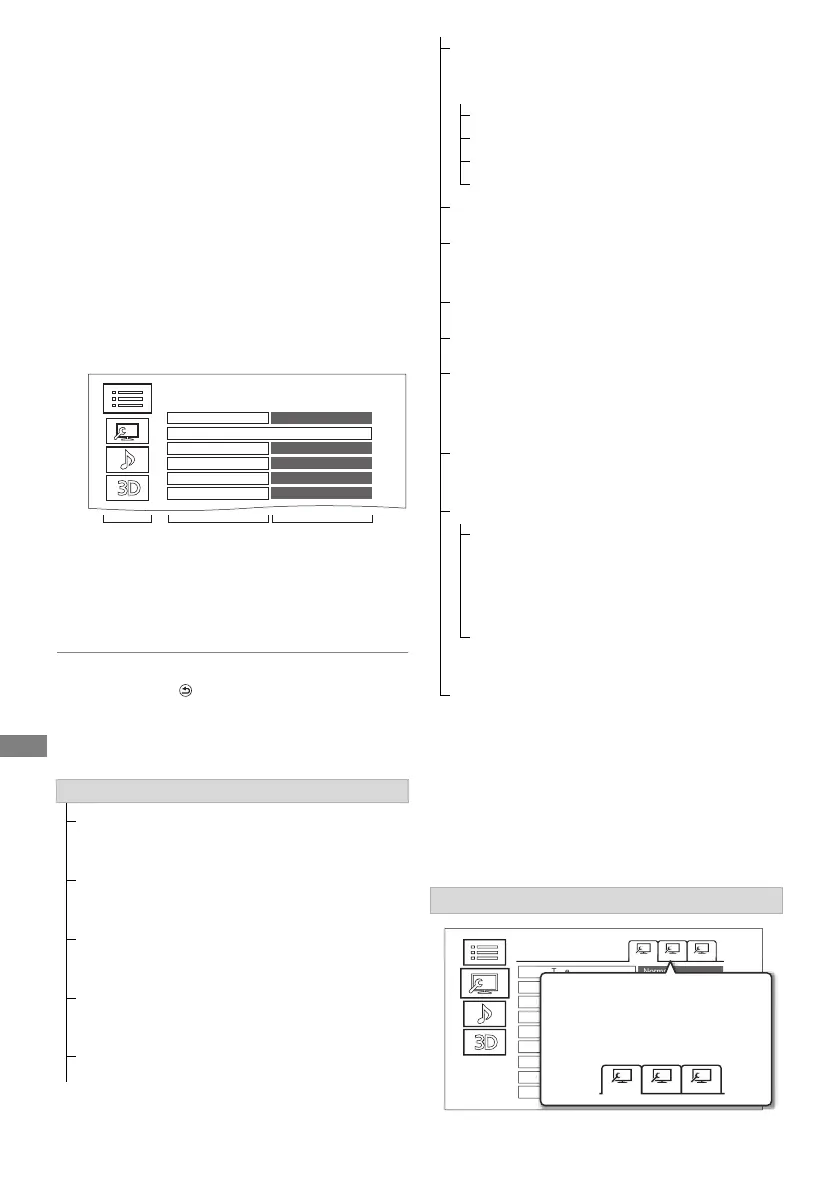Playing back
TQBS0166
32
Playback menu
(Repeat Play,
Remaster etc.)
A variety of playback operations and settings can
be performed from this menu.
Available options differ depending on the playing
contents and the condition of the unit.
1 Display the Playback menu.
1 Press [OPTION].
2 Select “Playback Settings” in “Playback
Menu” or select “Playback Settings”, then
press [OK].
2 Select the menu, then press [OK].
3 Select the item, then press [OK].
4 Change the setting.
To clear the Playback menu
Press [RETURN ] until the Playback menu
disappears.
Basic Operation
Soundtrack
§
Show or change the soundtrack.
Multi Audio
Switch in the case of multiple audio.
Audio Description
Switch in the case of Audio Description.
Audio Channel
Change audio (LR/L/R) during playback.
Subtitles
§
Basic Operation
Multi Audio Audio1 (Dolby D)
Audio Description
Subtitle Language eng (MPEG)
Subtitle On
Audio Channel LR
Repeat Play Off
Subtitle Settings
§
Turn the subtitle on/off, and change the
language depending on the media.
Subtitles
Subtitle Style
Subtitle Position
Subtitle Luminance
Subtitle Language
Angle
§
Change the number to select an angle.
Repeat Play
Shuffle
Video
The original video recording method
(MPEG-4 AVC etc.) appears.
Primary Video
The original video recording method appears.
Secondary Video
Video
Select on/off of images.
The original video recording method
appears.
Soundtrack
Select on/off of audio and the language.
Reception
The radio wave status during the playback of
Home Networking (DLNA) is displayed. (Only
when a wireless connection is used)
§
With some discs, you may only be able to
make changes using the menus on the disc.
Picture Settings
Picture Settings
Picture Type
Sharpness Adjustment
Noise Reduction
Luminance/Colour Adjustment
Bandwidth Limitation
Normal
Dynamic Range Conversion Adjustment
Reset to Default Picture Settings
24p / 25p Conversion Off
Progressive Auto
Set 1
ure
yp
rpness Ad
ustmen
R
ti
inance
olour Adjustmen
ic Ra
onversion
et to Default Picture Settings
/ 25p Conversion
ff
ress
v
uto
During BD-Video playback,
these icons switch to the
ones for BD Video content.
DMRUBC70-UBS70EG-TQBS0166_eng.book 32 ページ 2022年10月31日 月曜日 午後3時12分