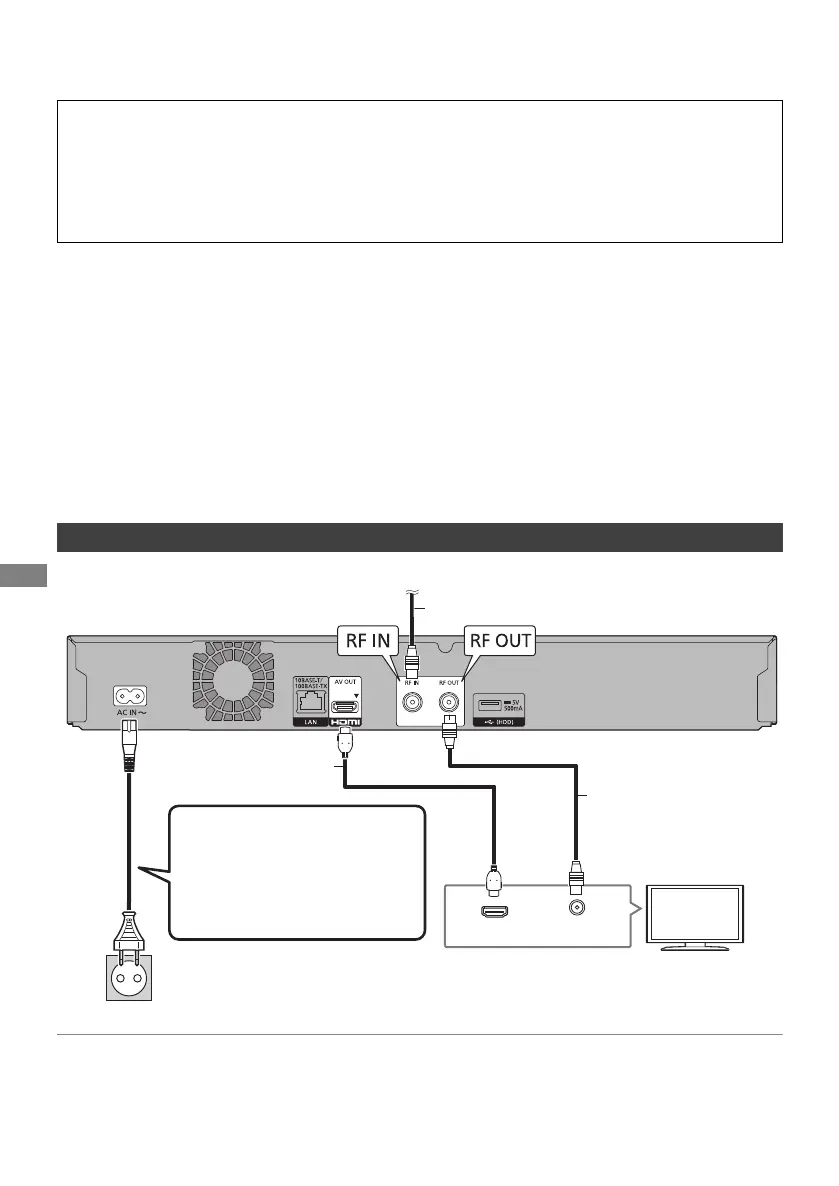Getting started
TQBS0166
6
Connection
The unit can be played back 4K contents when this unit is connected to a compatible TV.
∫ Enjoying 4K output
• To enjoy images in 4K (50p/60p), you need an HDMI cable that supports 18 Gbps.
Please use HDMI cables 5.0 meters or less.
• If you connect this unit to a 4K-compatible TV and perform “Easy Setting”, 4K will be
automatically selected. (> 10)
• To view broadcasts, programmes or Ultra HD Blu-ray content in 4K/HDR format, a TV that supports
HDCP2.2, 4K (50p/60p) 4:4:4, and HDR signals is necessary.
• To watch HLG broadcasts in their original picture quality, connection to an HLG-compatible TV is
required.
• Keep the RF coaxial cables as far away as possible from other cables.
• Before making any connections, please disconnect all the units from AC power.
(Connect the AC mains lead after making all connections.)
• Use the HDMI cables. (18 Gbps)
• When the unit is not to be used for a long time
To save power, unplug it from the household mains socket. This unit consumes a small amount of
power, even when the unit is in standby. (> 69)
[UBC70] Basic connections
This unit’s rear panel
Household mains socket
(AC 220 to 240 V, 50 Hz)
AC mains lead
(supplied)
• Connect only after all other
connections are complete.
To the CATV terminal or the Aerial
CATV coaxial cable or Aerial cable
RF coaxial cable
(supplied)
HDMI cable
(18 Gbps)
DMRUBC70-UBS70EG-TQBS0166_eng.book 6 ページ 2022年10月31日 月曜日 午後3時12分
