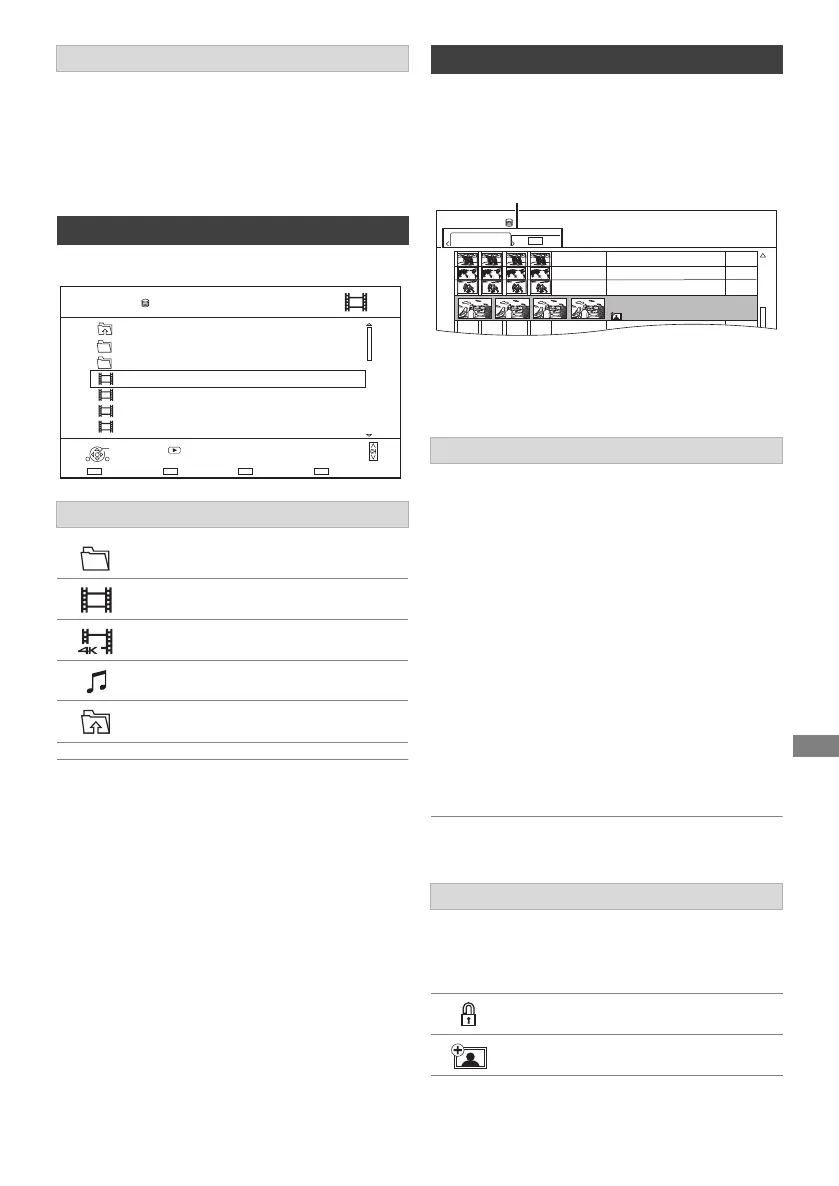Playing back
TQBS0166
27
If you select keywords before copying, you can
copy all the programmes containing the
keywords.
• For information on copy operations, refer to
“Copying contents”. (> 38).
e.g., Video list screen
• When video playback has ended, the next video will be
played back continuously if there is another video in the
same folder.
• When the following conditions are met, videos are played
back in 4K regardless of the image quality:
– When this unit is connected to a TV that is 4K and
24p/25p compatible
– When “Video Format” is set to “Automatic” (> 57)
– When “24p / 25p Conversion” is set to “Auto” (> 33)
This unit can not output 4K image when playing back in 3D.
Photos imported to the HDD (> 43, Selecting and
copying the photos) are managed using folders.
Folders and photos can be edited by pressing
[OPTION]. (> 37, Editing photos)
Green: To set Slideshow settings (> below)
[;]: To display or exit the Calendar screen ([HDD])
[2, 1]: To select the tab
Start Slideshow
Interval
Set up the time until the next photo is to display.
Transition Effect
§
Effect for the next photo to display can be set.
Repeat Play
Music Selection
§
Select background music on (either from HDD or
USB) or off.
Background Music
§
Select background music from HDD or USB
(Folder).
Shuffle BGM
§
Play back the BGM (Background Music) in shuffle
order.
§
This function is not available during the 3D
photo playback.
To copy Keyword Recording programmes
Video list/Music list screen
Screen icons
Folder
Video files
Video files (4K)
Music
Move to the parent folder
Parent Folder
Video Menu \ Video \
Folder 01
Folder 02
video01.mpeg
video02.mpeg
video03.mpeg
video04.mpeg
HDD
Page 0001/0003
SelectDelete
Play
RETURN
Page Up
Page Down
Play
00.00.0000 00:00
00.00.0000 00:00
00.00.0000 00:00
00.00.0000 00:00
Photo Menu screen
Slideshow settings
Screen icons
3D
(Tab)
3D photos (MPO)
• Select from this tab to play back in
3D.
Photo protected
New photo which is not viewed
HDD
03.01.2012
29.10.2012
25.02.2013
15.03.2013
8
12
18
4
Photo Menu
All
3D
DMRUBC70-UBS70EG-TQBS0166_eng.book 27 ページ 2022年10月31日 月曜日 午後3時12分
