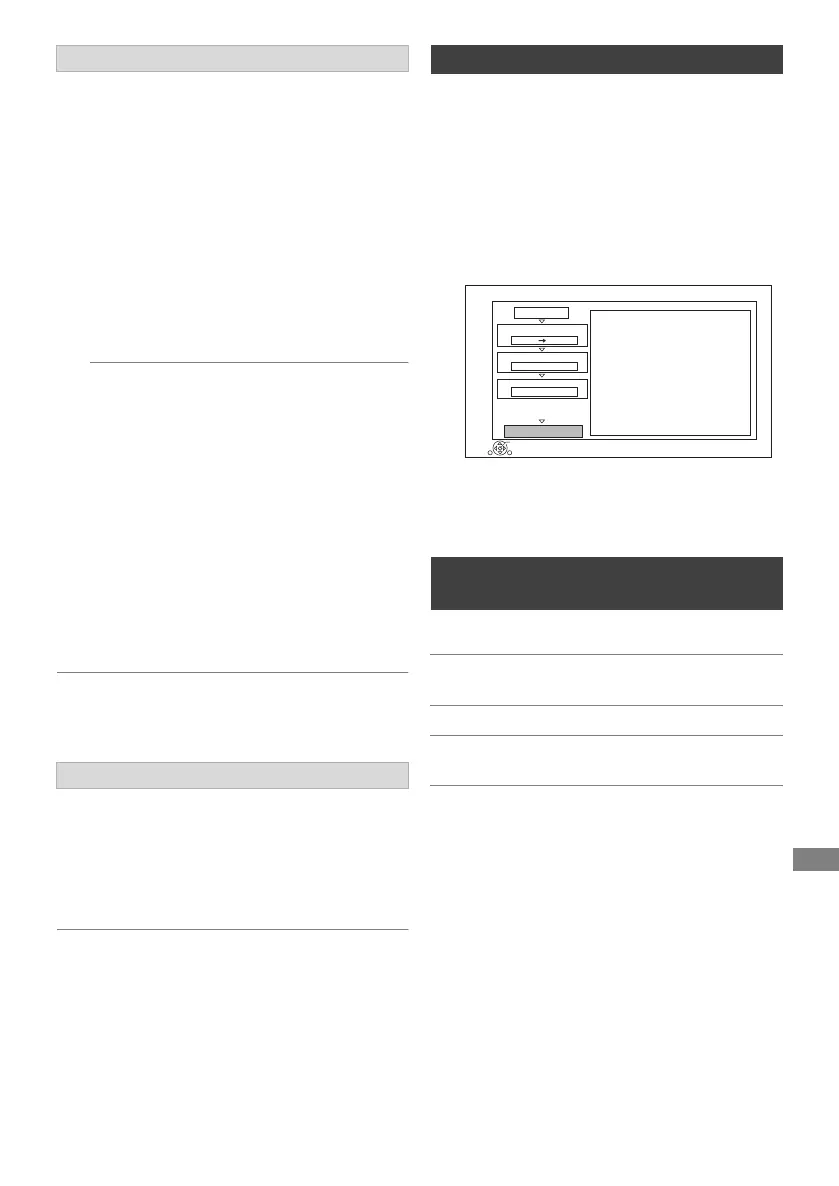Copying
TQBS0166
39
1 Select the item in step 7 (> 38).
2Press [2, 1] to change the settings.
• Automatic Standby after Copy
On:
This unit is turned to standby when it is not
operated for approximately 5 minutes after
completing copy.
• Subtitles/Audio Description
Automatic:
Subtitles or Audio Description will be
recorded if they are included in the
programme.
• If you wish to choose the subtitle, select the language
from “Subtitles” of “Preferred Language” before
copying (> 52, 54).
• Finalise
On:
[DVD-R] [DVD-RW] [+R] The discs become
play-only and you can also play them on
other DVD equipment.
• Create Top Menu
On:
[+RW] You can play the disc on other DVD
equipment.
• You can perform “Finalise” or “Create Top Menu” later.
(> 50)
UHD programmes (4K) recorded with this unit can
be copied to a USB HDD or disc.
• The programmes can be copied to a USB HDD
in their original picture quality.
• It is necessary to change the picture quality to
HD (2K) to copy the programmes to a disc.
• The unit is provided with a function that performs
up-conversion to 4K. It allows you to play back programmes
that were changed to HD (2K) in 4K picture quality if the
unit is connected to a 4K TV.
[BD-RE] [BD-R] [RAM] [+RW] > [HDD]
1 Insert a disc.
The Menu screen appears. (> 28)
2 Select “Play Video”, then press [OK].
3 Select the programme.
• Multiple selection (> 38)
4 Press the blue button.
5 Select “Start Copying”, then press [OK].
6 Select “Yes”, then press [OK].
1 [HDD] ,. [USB_HDD]:
Select “Copy Menu” in FUNCTION MENU.
(> 20)
Except “[HDD] ,. [USB_HDD]”:
1 Insert a disc.
The Menu screen appears. (> 28)
2 Select “Copy”, then press [OK].
2 Set the copy direction.
1 Select “Copy Direction”, then press
[1] (right).
2 Set “Source” and “Destination”.
3Press [2].
Setting the copying options
Copying UHD programmes (4K)
Copying from media to HDD
Copying programmes with Copy Menu
(e.g., from HDD to USB HDD etc.)
[HDD] ,. [USB_HDD]
[HDD] >
[BD-RE] [BD-R] [RAM] [DVD-R]
[DVD-RW] [+R] [+RW]
[USB_HDD] > [BD-RE] [BD-R]
[BD-RE] [BD-R]
[RAM] [+RW]
> [HDD]
Copy
1
2
3
Cancel All
Copy Direction
Picture Quality
Create List
Start Copying
HDD
Keep
RETURN
OK
2
Press OK to start copying.
Disc
DMRUBC70-UBS70EG-TQBS0166_eng.book 39 ページ 2022年10月31日 月曜日 午後3時12分
