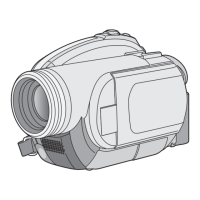To turn the AGS function on/off
Note: The AGS function may activate and cause
the unit to pause the recording if you are
recording a subject right above or right below
you.
In these cases, set AGS to OFF then continue
the recording.
Use the recording start/stop button to pause the
recording.
The AGS function is only a backup function for
when you forget to pause the recording.
The time it takes the unit to be put into recording
pause after being tilted upside down varies
depending on the operating conditions.
1. Rotate the mode dial to select .
2. Press the MENU button, then select SETUP.
3. Scroll down to AGS and select ON or OFF and
press the joystick.

