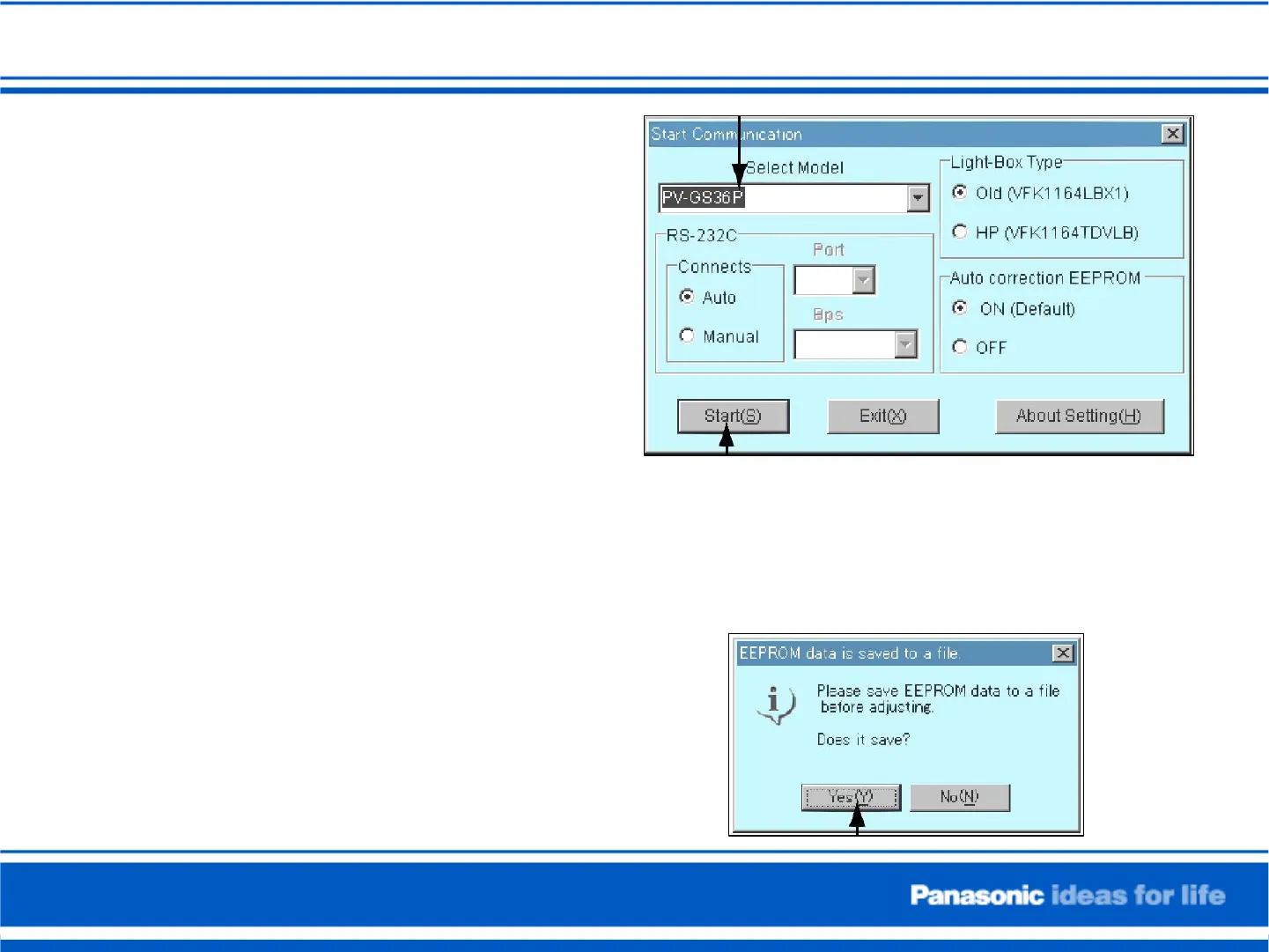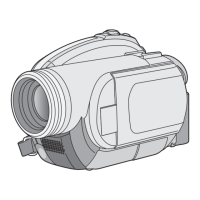PC-EVR Adjustment Program Set-up
1.
Turn on the PC and install the PC-
EVR Adjustment Program into the
PC.
2. Execute the "kdv2006.exe" file by
double clicking to start up the PC-
EVR Adjustment Program. The main
menu will be displayed.
3. Select the model.
4. Turn on the camcorder and set to
PC connection (COM) mode. Then
click "Start"
5. When the communication is complete, the
dialog will appear.
Click "Yes," and "Save" to save the EEPROM
data.