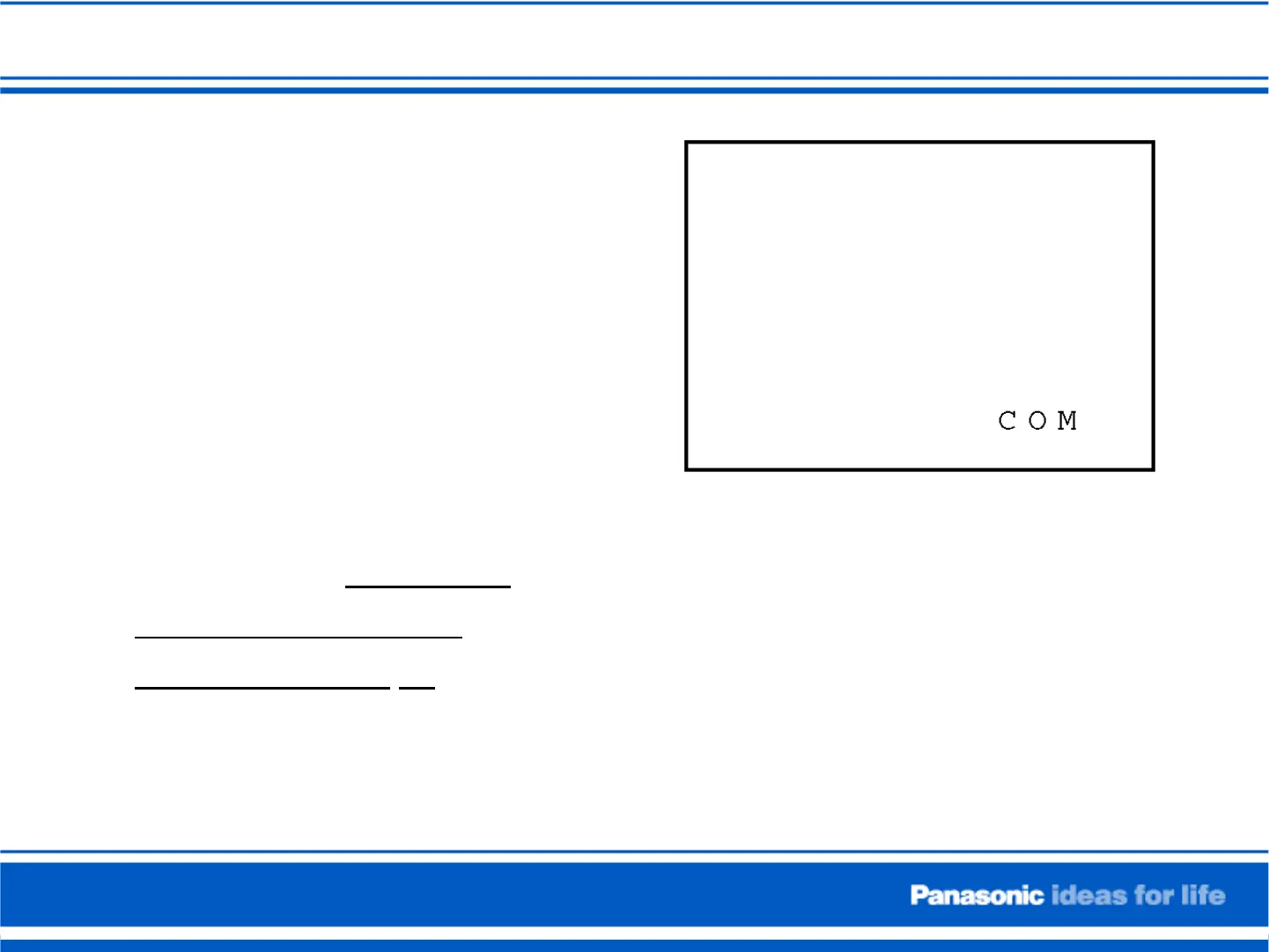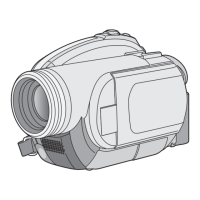•
Remove Tape and SD Card
•
Install the USB-SERIAL driver.
(Execute the “Setup.exe" file in
"ComMass" folder).
•
To enter the PC connection (COM)
mode, push the PHOTO SHOT
,
RECORDING START/STOP
and
JOYSTICK CONTROL
UP
simultaneously for 3 seconds
without connecting the USB Cable
Com Mode