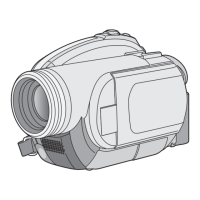Update Procedure for DVD Drive F/W
1. Set the Mode Dial to "DISC
PLAYBACK MODE".
2. Turns Power SW ON.
3. Connect DVD-CAM to the PC with
USB cable.
4. Confirm that LCD screen is off.
If PC is requested to re-boot,
please do it according to the
information from PC.
1
2
4
Mode
Dial
Wheel

