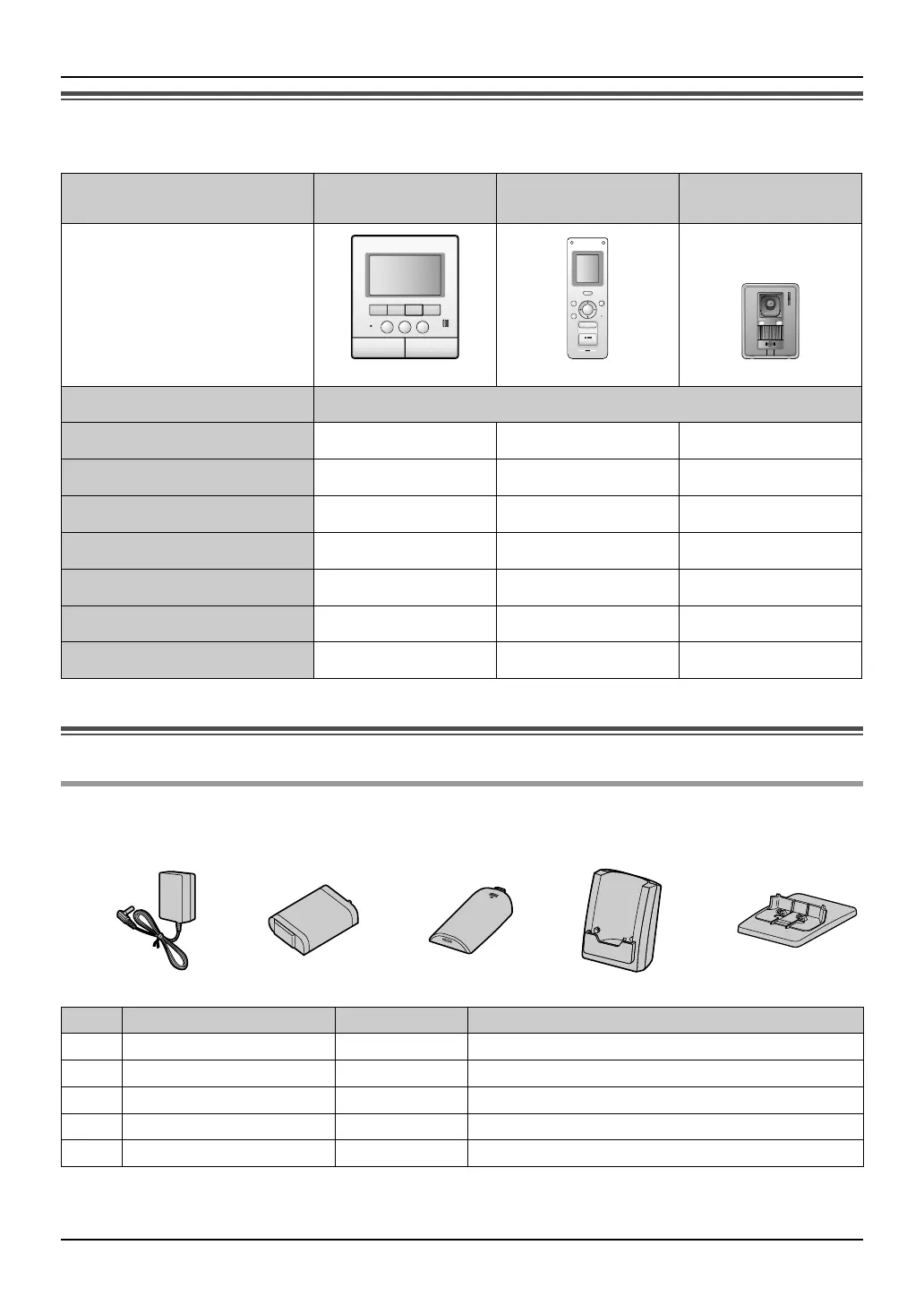Introduction
Model composition
Check the model composition of your product.
Description in these Operating
Instructions
Main monitor station Sub monitor station Door station
Product figure and product name
Main monitor Wireless monitor Door station
Model number Composition number
VL-SW251BX VL-MW251BX VL-W605BX VL-V522L
VL-MW251BX VL-MW251BX ― ―
VL-SW251CX VL-MW251CX VL-W605CX VL-V522L
VL-MW251CX VL-MW251CX ― ―
VL-SW251SX VL-MW251BX VL-W605BX VL-V522L
VL-MW251SX VL-MW251BX ― ―
VL-SW251AZ VL-MW251AZ VL-W605AZ VL-V522L
LThe illustrations in the supplied manual(s) may vary slightly from the actual product.
Accessory information
Included items
For the sub monitor station
1 2 3 4 5
No. Item Quantity Notes
1
AC adaptor 1
Cord length: Approx. 1.8 m
2
Battery 1
------
3
Battery cover 1
------
4
Charger 1
------
5
Charger stand 1
------
LAccessories for installing the main monitor station and the door station are described in the Installation Guide
included.
SW251BX_OI.indb 3 9/17/2014 11:05:12 AM
