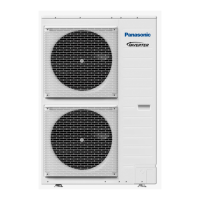24
How to use the Quick Menu
Weekly Timer
Select this icon to delete (cancel) or change the pre-set Weekly Timer.
Press
to confi rm your selection.
• Timer is not ON.
• Timer is set.
After 1 sec delay.
Select “Yes”.
• If you select “No”, the screen will return to the Main Screen.
• Timer setup: Select Timer setup to edit the Weekly Timer.
• Timer copy: Select to copy a timer setting.
[Example of a Timer setup]
Select the day(s) which you wish to edit using buttons.
If all 6 patterns are not preset, this screen will be displayed.
1 2 3 4 5 6
1 Select pattern “1” ~ “6”.
2 Set the hour and minutes of the Timer.
3 Select ON/OFF of the Timer.
4 Select the operation mode.
/ / / / / /
• Select mode using buttons.
5
Set the temperature for both Zone 1 and 2 (if your
system has the 2-Zone setting).
6 Set the Tank temperature.
Note:
• Timer is disabled when Force Heater is turned on or Heat-Cool SW is enabled.
• If you have preset the Weekly Timer on 2 zones, you must repeat the same procedure with Zone 2.

