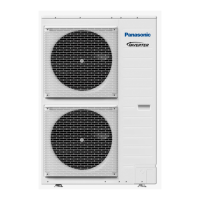47
Menu Default Setting Setting Options / Display
7.4
Service contact
To set up to 2 contact names
and numbers for the User.
Service engineer’s name and contact number.
Contact 1 / Contact 2
Contact 1 / Contact 2
Contact name or number.
Name / phone icon
Input name and number
Contact name: alphabet a ~ z.
Contact number: 1 ~ 9
8 Installer setup Remote control setup
• To select whether to use
one remote controller or two
remote controllers.
• Select Single when
one remote controller is
connected. Select Dual when
two remote controllers are
connected. Second remote
controller can be used for
zone 2 room temperature
control.
Single
Selection of one
or two remote
controllers.
Dual
Single
When Dual is
selected, Main remote
controller (RC-1) will
start to communicate
with second remote
controller (RC-2) and
display “RC-1 & RC-2
sync. in progress”.
They are ready to be
used after this pop up
screen disappears.
RC-1 & RC-2
sync. in progress!
When both remote
controllers have
communication
failure, it will display
“Communication with
RC-2 failed”.
Communication with
RC-2 failed!
Close

