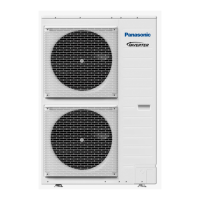37
Menu Default Setting Setting Options / Display
- Range of start time displayed can be in “24h”
or “am/pm” format depend on setting of
“Clock format”.
Season 1
Pattern 1: Start time
Range: (0.00~23.00)
Steps: ±1hour
Select Confirm
10:34am,Mon
3.00
- Range of electricity price is 0 ~ 10 which
refers back to the 10 different electricity
price set previously (under “Energy price >
Electricity”:
Electricity price 1 ~ Electricity price 10).
The price displayed on the upper right corner
indicates the previous set value of Electricity
price 1 to Electricity price 10.
* When the price is set to “0”, the electricity
price will be treated as 0.0 * / kWh. It is for
the convenience of installer when 0.0 is the
desired setting value for a particular time.
Season 1
Pattern 1: Price /kWh
Range: (0~10)
Steps: ±1
Select Confirm
10:34am,Mon
0
0.0
5.10
External SW
No
5.11
Solar connection
• The optional PCB connectivity
must be selected YES to
enable the function.
• If the optional PCB
connectivity is not selected,
the function will not appear on
the display.
• DHW is not applicable for
WH-ADC models.
No
Yes
Buffer tank Selection of the tank
Yes After selecting the tank
10 °C
Set
T ON
temperature

