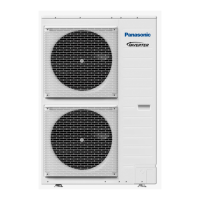41
Menu Default Setting Setting Options / Display
Elec. meter 3 (Reserve)
- Set Elec. meter 3 (Reserve) to Yes when this
electricity meter is connected.
- It is to measure energy consumption. This
data will be displayed only on Cloud system.
(NOTE) : If [Approx.] is shown on Energy Monitor display, data displayed on the remote controller is obtained through heat
pump’s internal calculation.
If [Approx.] is NOT shown on Energy Monitor display, data** displayed on the remote controller is obtained by
External Meters.
Data stored on the Aquarea unit can be mixed between internal calculation and External Meters.
**In order to know the exact consumption or generation, please use as reference always the External Meters’ data.
Remark : Elec. stands for “Electricity”
HP stands for “Heat pump”

