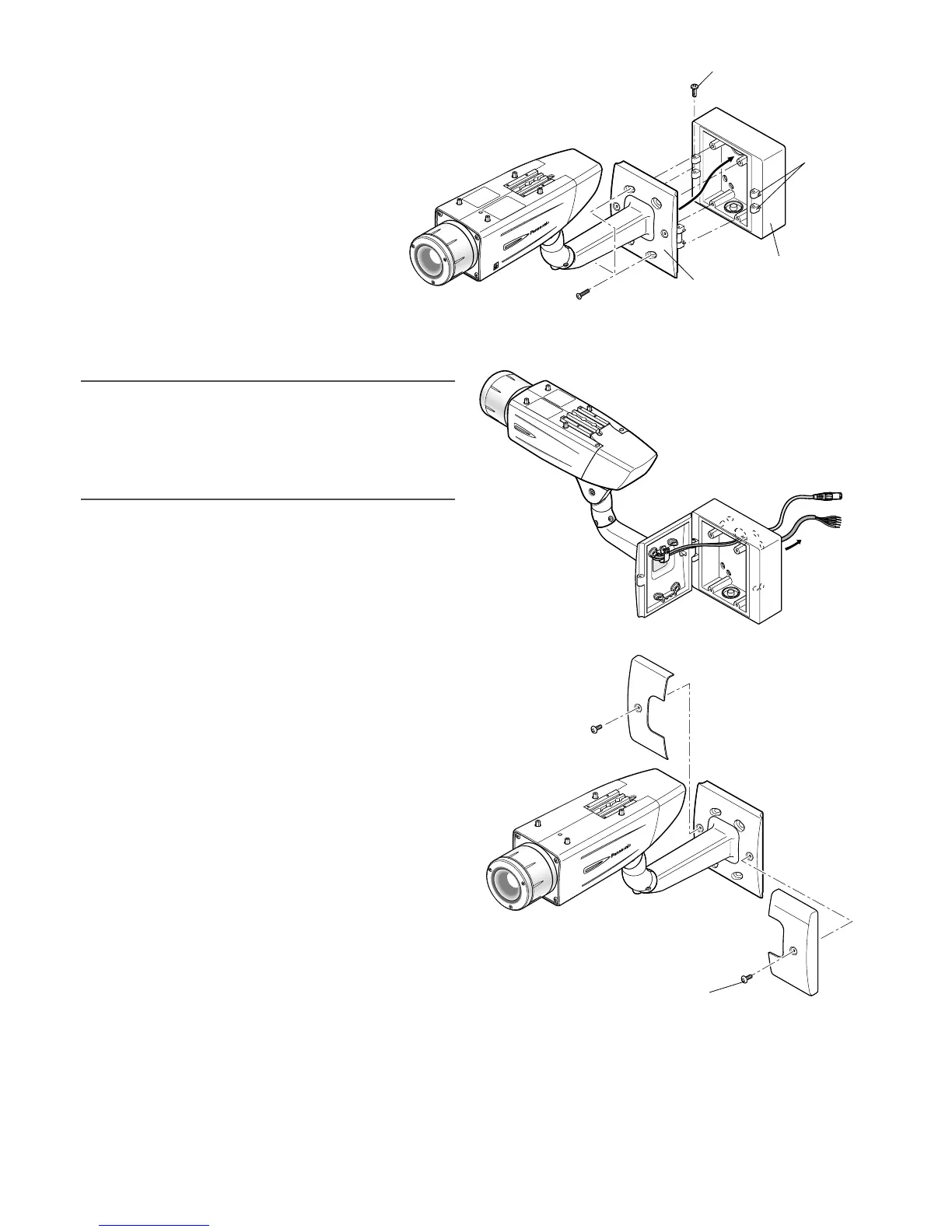13
2. Attach the camera mount bracket to the left
or right hinges of adapter box.
Mount bracket
Adapter box
Hinges
Mounting screw for adapter box/
camera mount bracket x4 (M5 x 20)
Adaptor box mounting screw (M4 x 35)
SD
II
cSecure the mount bracket covers to the
camera mount bracket with the 2 mount
bracket cover screws (accessories).
Mount bracket cover screw x2
(M3 x 6) (accessories)
Camera mount
bracket
Mount bracket cover x2
Note:
• The right or left hinges of the adapter box shall be
selected so as to prevent the motion of the camera
mount bracket from being interfered with by obstruc-
tions such as a wall when the camera mount bracket is
connected to the hinges of the adapter box.
