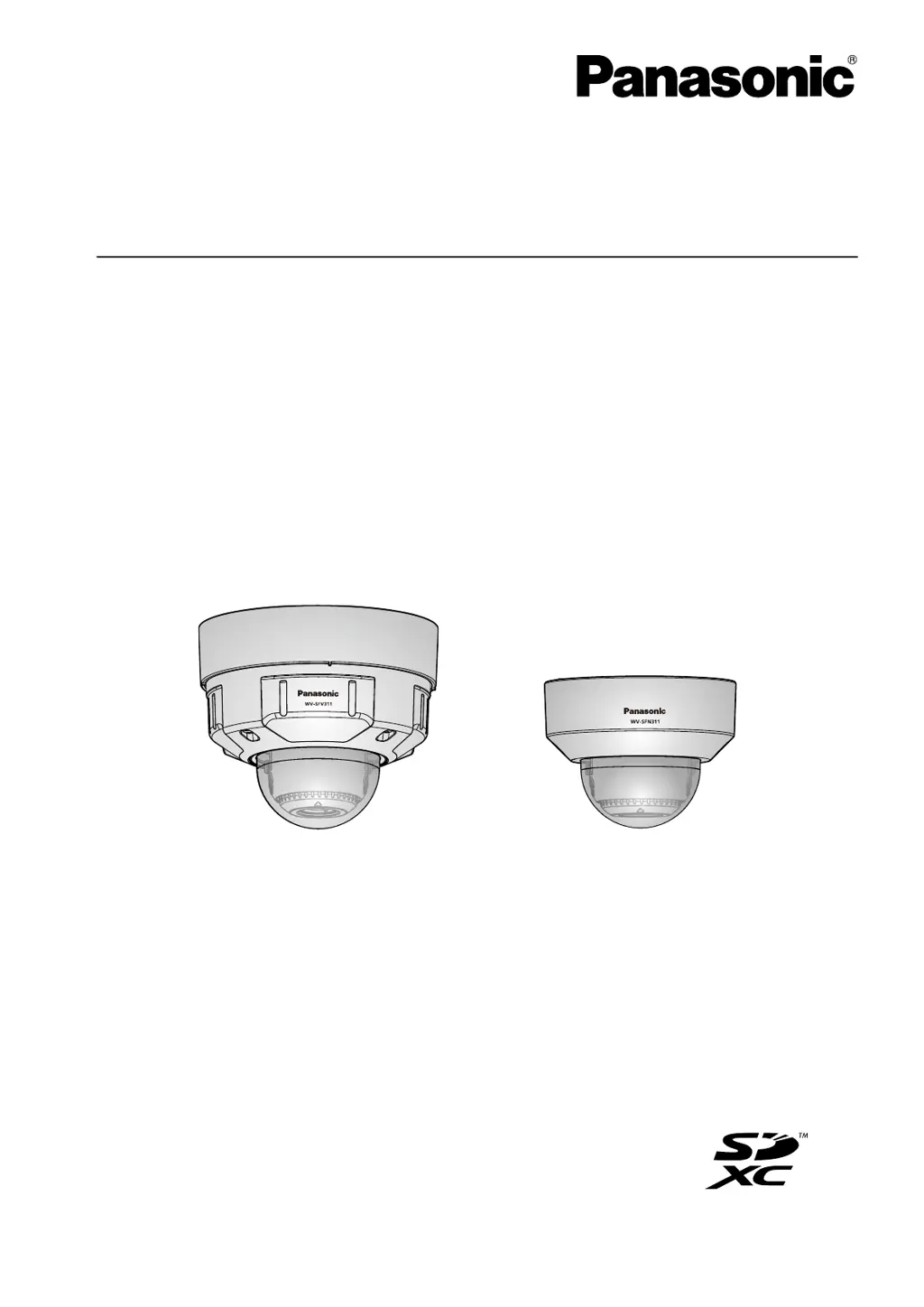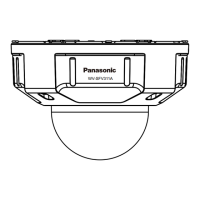What to do if Panasonic Security Camera power is not turned on?
- LLinda FrankAug 12, 2025
If your Panasonic Security Camera isn't powering on, there are a couple of things to check. If you're using a PoE (Power over Ethernet) device, make sure the connection is properly established. If you're using a DC power supply, double-check that the power plug is firmly connected.