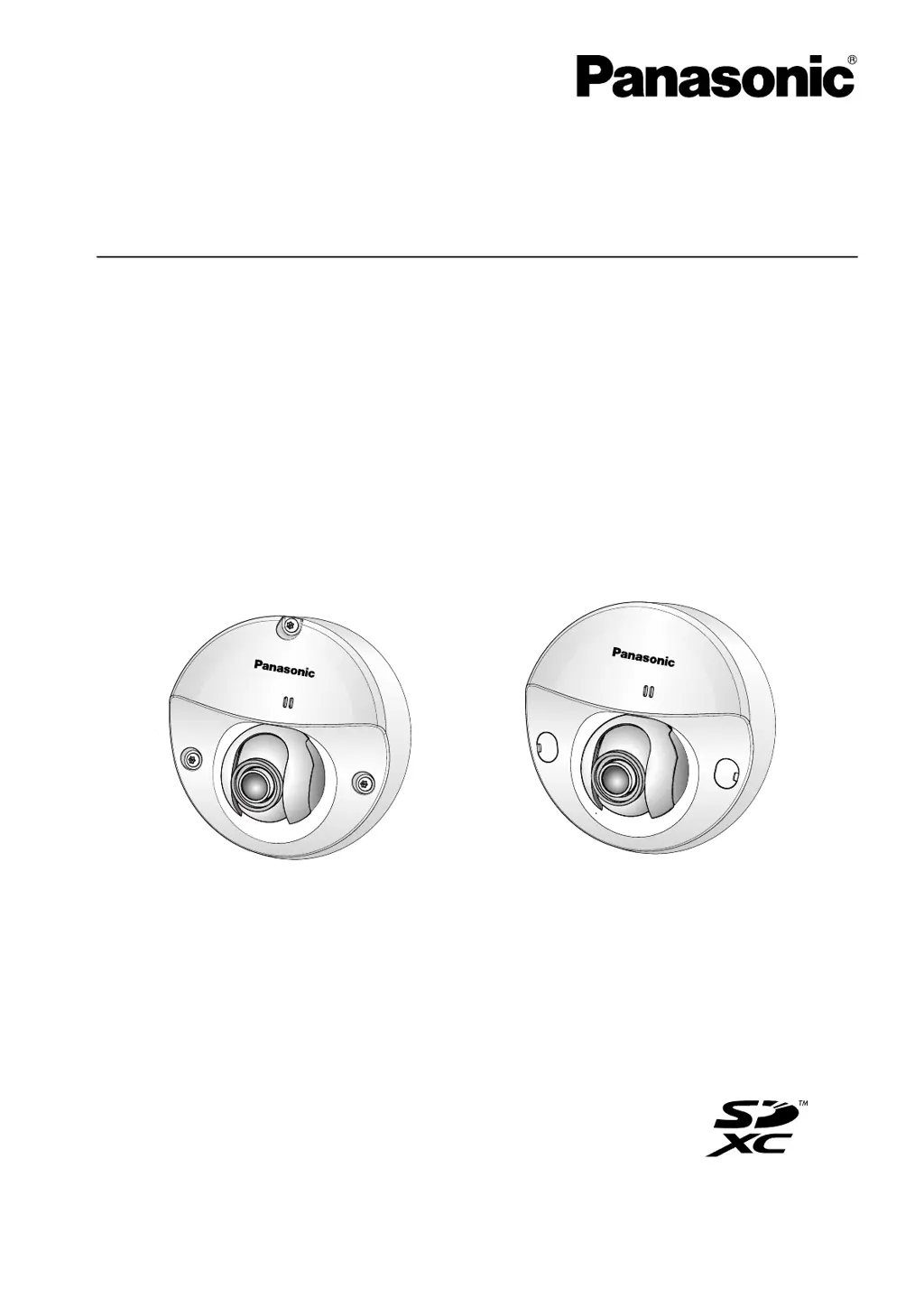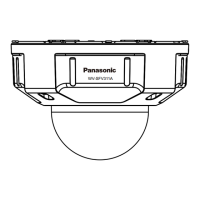What to do if Panasonic Security Camera images cannot be saved on the SD memory card?
- MMelanie OrrAug 13, 2025
If you cannot save images to the SD memory card or encounter write/read errors with your Panasonic Security Camera, first verify that the SD memory card is correctly inserted. Ensure that the write protect switch is not set to “LOCK”. If “********MB/ ********MB” is displayed under “Remaining capacity” on the [SD memory card] tab, this indicates the card is write-protected. If “--------MB/--------MB” is displayed on “Remaining capacity”, format the SD memory card. Also, format the SD memory card if any recognition error is received when the “Diag.” of “E-mail notification” or “Panasonic alarm protocol” is used. If “########MB/########MB” is displayed on “Remaining capacity”, check the password lock configuration.