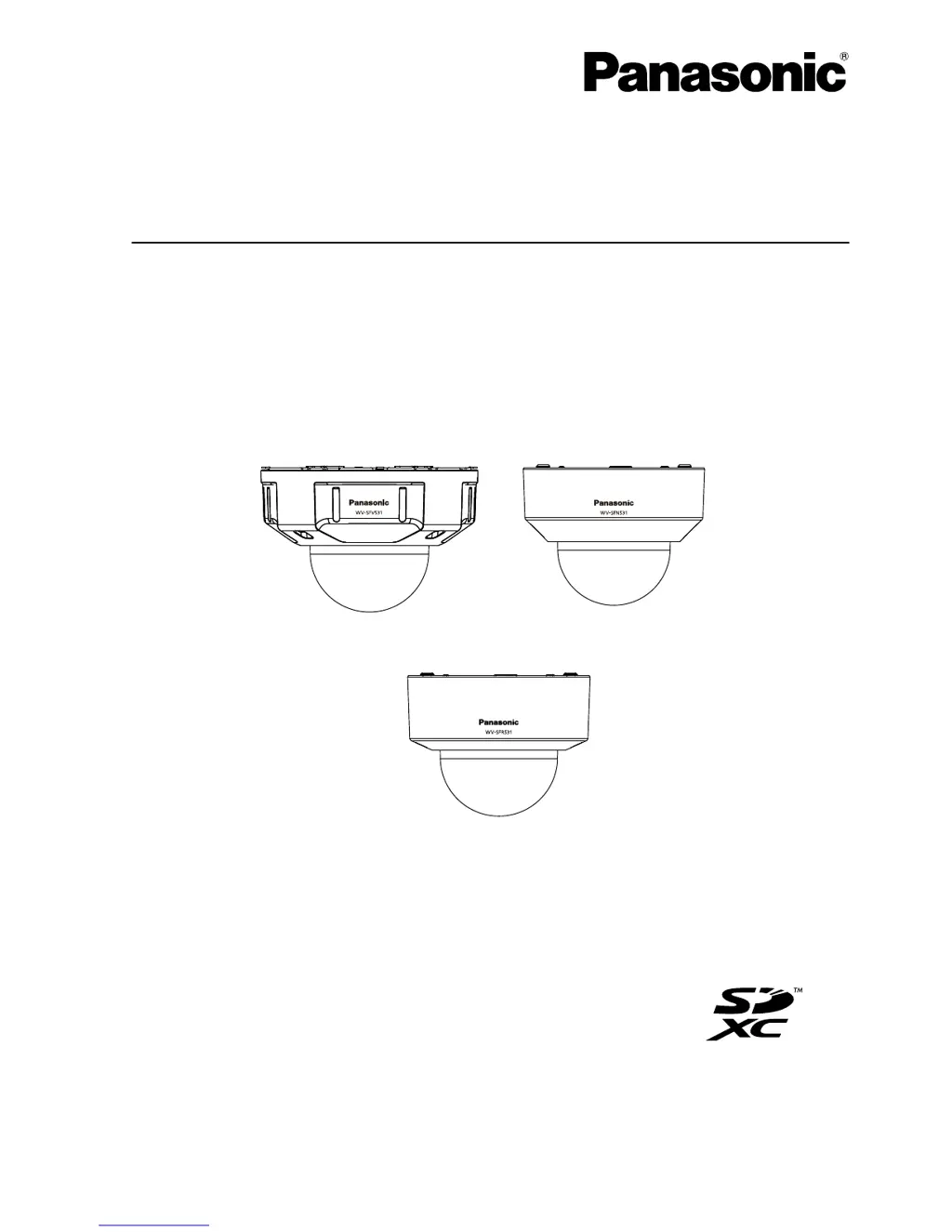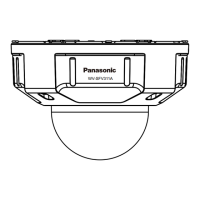How to fix Panasonic Security Camera when I cannot access it via the URL of the “Viewnetcam.com” service?
- DDanielle SanchezAug 21, 2025
If you cannot access the Panasonic Security Camera via the URL of the “Viewnetcam.com” service, ensure that the global address of the camera (or router) is notified to the “Viewnetcam.com” service server. Log into the “My Account” page of the “Viewnetcam.com” website (http://www.viewnetcam.com/) to check the registered camera information. If the global address is not displayed for the IP address, access the camera and register the user information for the “Viewnetcam.com” service on the [Advanced] tab on the “Network” page of the setup menu. Also, check the “Status” of “Viewnetcam.com” (on the [Status] tab) and the system log (on the [System log] tab) of the “Maintenance” page of the setup menu.