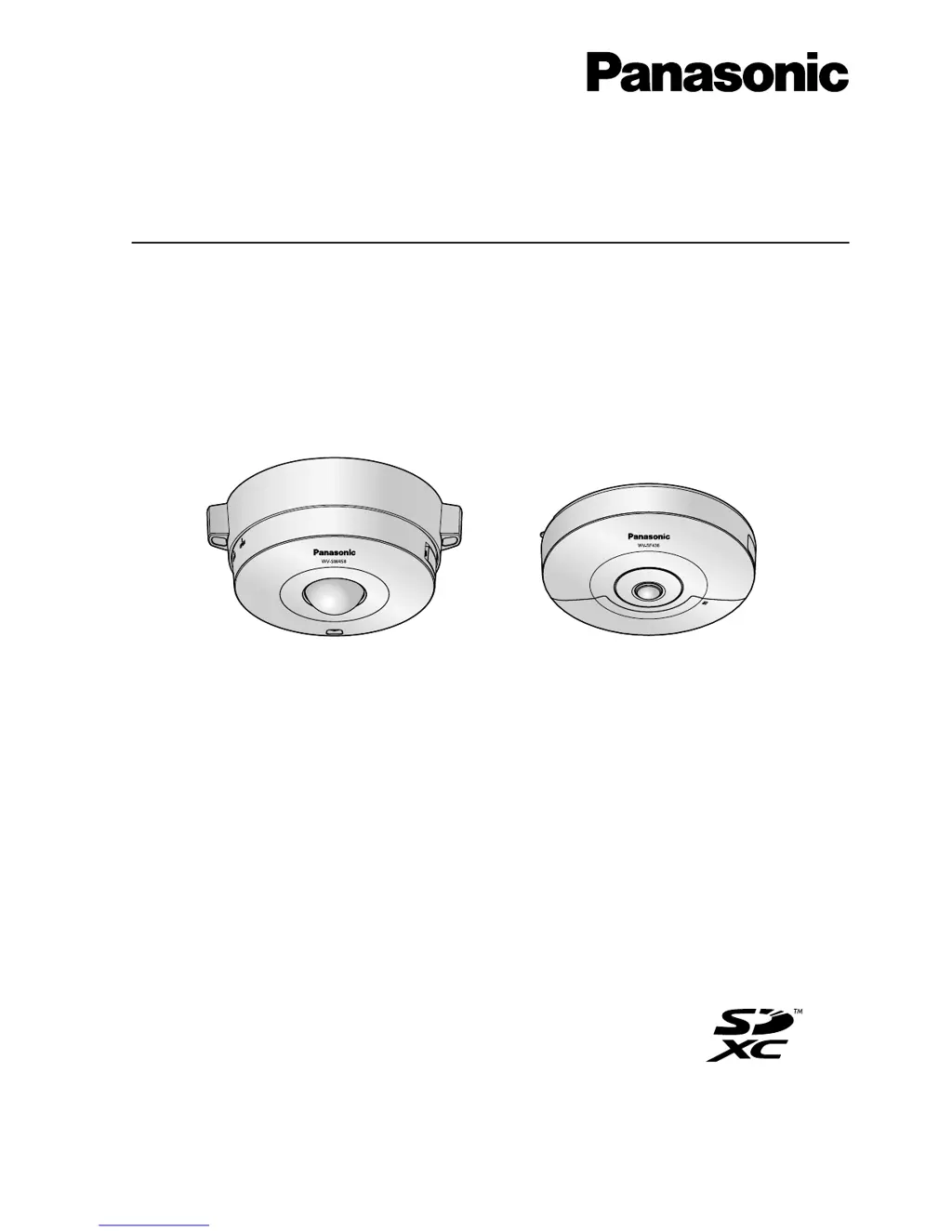What to do if Panasonic WV-SF438 Security Camera power is not turned on when using a PoE device?
- AAndrew SchultzJul 29, 2025
When using a PoE device, ensure the PoE device and the network connector on the rear of the camera are connected using a LAN cable (4-pair). Also, if the power supply stops, refer to the operating instructions of the PoE device, because depending on the PoE device, the power supply will stop when the demanded power exceeds its total power limit for all PoE ports.