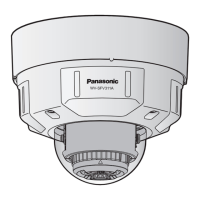D
dadamsNov 22, 2025
What to do if I cannot access Panasonic WV-SF330 via the Internet?
- TTimothy RobinsonNov 22, 2025
If you're unable to access the camera via the Internet, consider the following: * Ensure the network settings of the camera are correct, including the default gateway and DNS server address. If using DDNS, verify those settings as well. * Confirm that the “Default gateway” setting on the “Network” page is configured correctly for IPv4. * If your router doesn't support UPnP, ensure port forwarding is properly configured. Refer to your router's manual for instructions. * Check if the UPnP function of the router is disabled, and if so, enable it. Consult your router's manual. * Verify that packet filtering is not set on the router to block Internet access. Adjust the router settings to allow access. * Make sure you are using the global address (or the DDNS URL) and the camera's p...