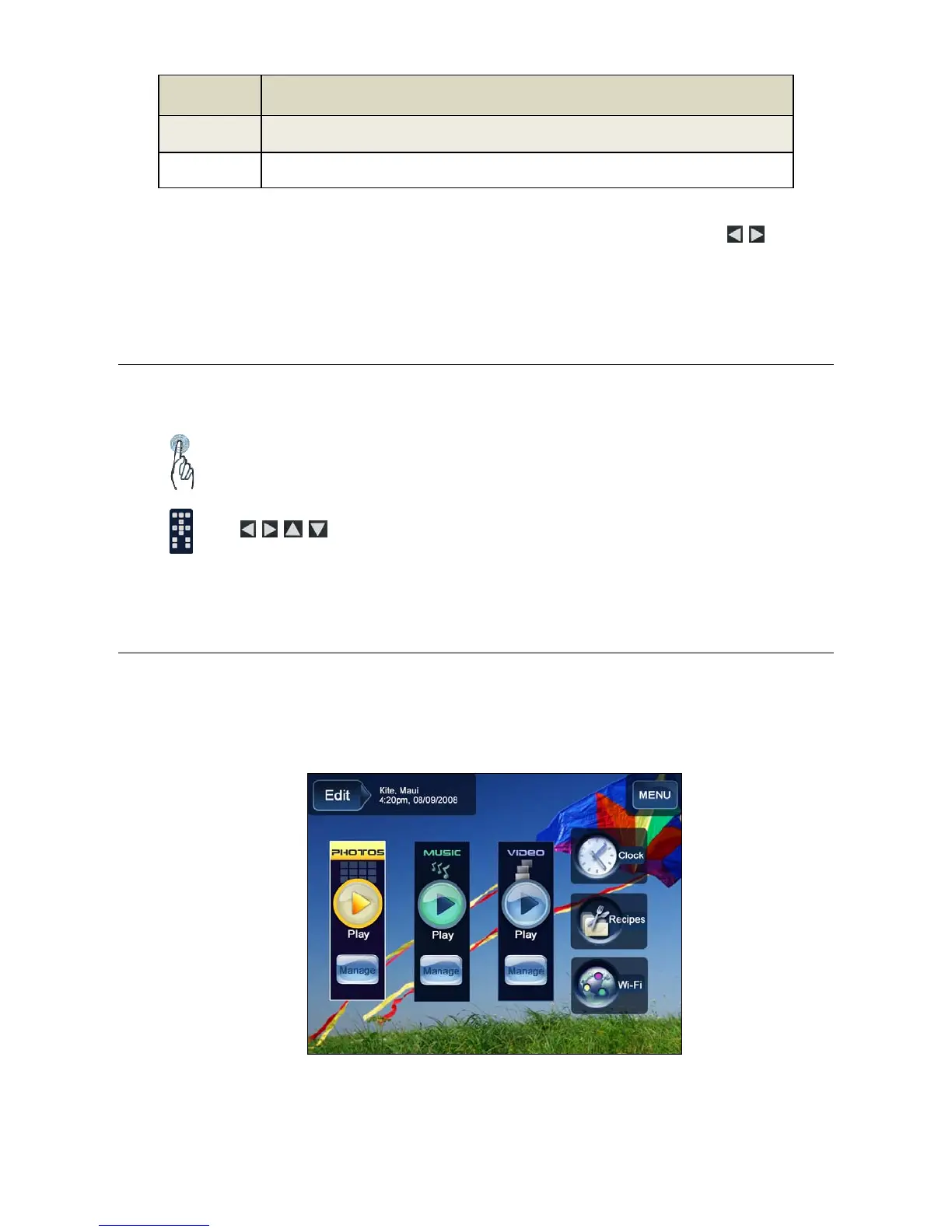10
Button Action
EXIT
Exit the current display, or go back a screen
MENU
Access the Setup Menu screen
TIP: The instructions throughout this User Guide reference the use of the PanTouch Clear interface
and the Remote Control. However, you can use the frame control buttons when the
,
ENTER, EXIT, and MENU buttons are referenced.
About Selecting Options
Throughout this User Guide, when you are instructed to ‘select’ a function option or button, do the
following unless otherwise instructed:
Touch the option on the screen to select it.
Use
to highlight [the referenced option], and then press ENTER to select.
The HOME Screen
The six main DPF features, PHOTOS, MUSIC, VIDEO, CLOCK, RECIPES, and Wi-Fi are accessed
from the
HOME screen.
To access the
HOME screen while a slideshow is playing, touch the screen and then EXIT, or press
MENU.
TIP: The background photo will change according to the photos stored on the selected media source.
