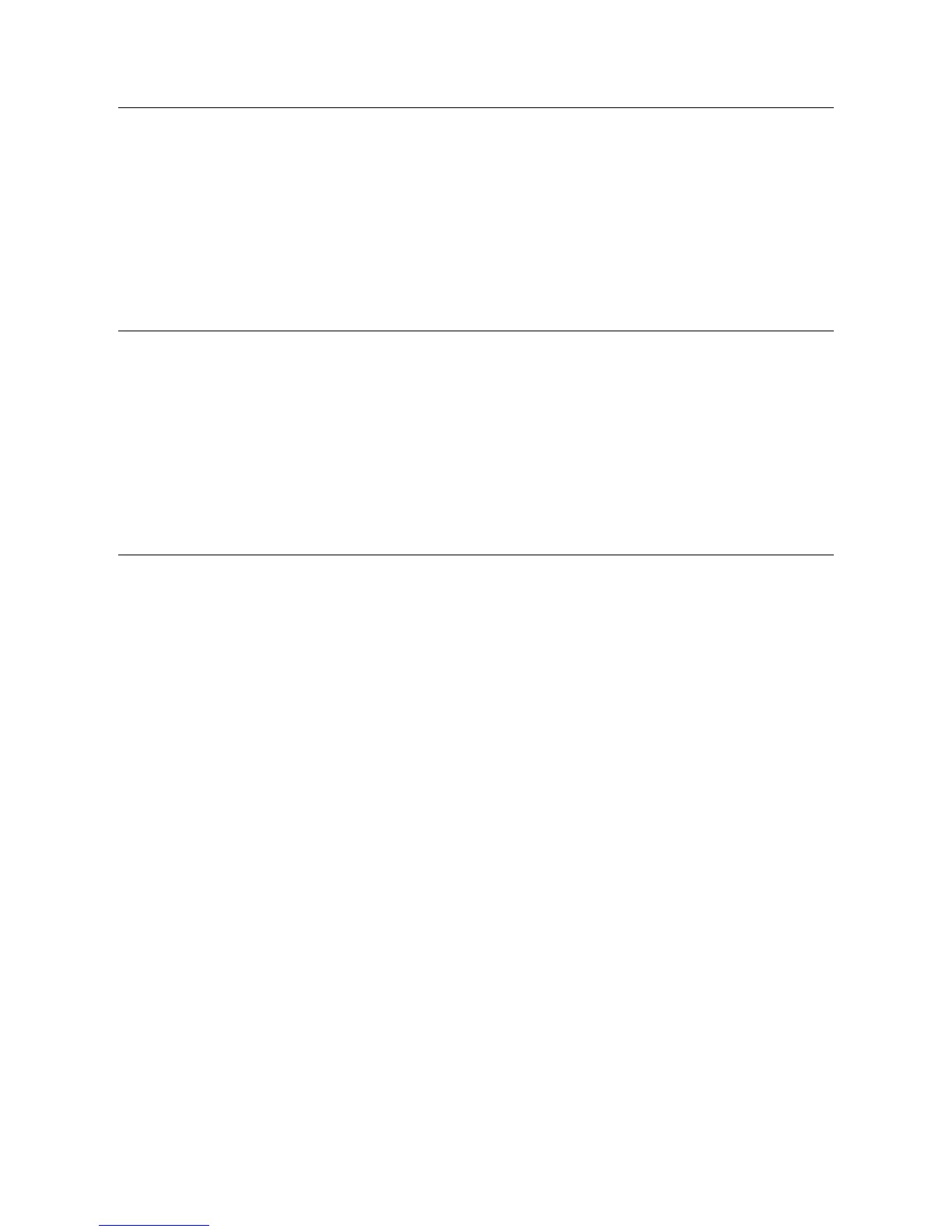41
Reset to Factory Defaults
Use this feature to restore function settings to the factory pre-set defaults.
Note: Wi-Fi network and photo sharing website connection settings will not be changed.
1. On the
HOME screen, touch or press MENU to display the Setup Menu screen.
2. Select
Reset to Factory Defaults, and then select Yes to reset, or No to leave current settings.
Set Language
This DPF includes multiple languages for the user interface display. Use this feature to change the
language at any time.
1. On the
HOME screen, touch or press MENU to display the Setup Menu screen.
2. Select Set Language, and then select the desired language.
3. The DPF will restart and then the user interface will be displayed in the selected language.
Calibrate Touch Screen
The first time you power on the DPF, a calibration will be performed to set the touch screen sensors.
Wait until the calibration is completed before touching the screen or pressing a key on the remote
control.
If for any reason your touch screen is not functioning correctly, perform a re-calibration to reset the touch
screen sensors.
Note: The most common reason for the need to re-calibrate is if you have changed your power adapter.
There are two methods available for performing a calibration:
A. From the
Setup Menu screen
1. On the
HOME screen, touch or press MENU to display the Setup Menu screen.
2. Select Calibrate Touch Screen.
3. Wait until the calibration is completed before touching the screen or pressing a key on the remote
control.
B. During a power-on
1. While pressing the
EXIT button on the unit’s back top panel, power the DPF on, and then release
the
EXIT button.
2. Wait until the calibration is completed before touching the screen or pressing a key on the remote
control.
