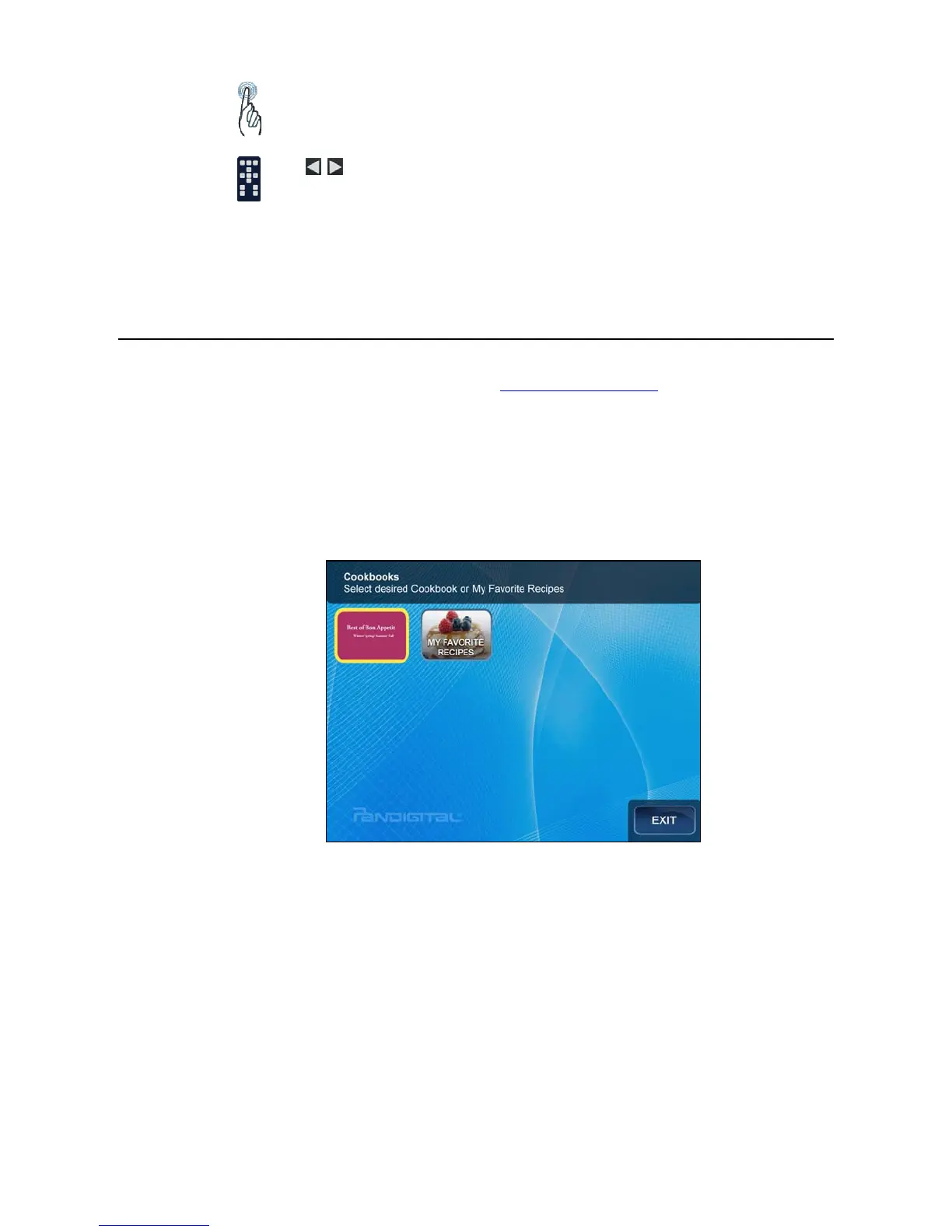26
3.
Touch the Weekdays or Weekends options multiple times, without setting a time,
until the option changes to
OFF.
Use
to highlight the Weekdays or Weekends options, and then press ‘-‘
and ‘
+’ to toggle between ON and OFF.
4.
Select
Done to save the settings.
RECIPES
The DPF’s Recipes feature allows you to view recipes from popular authors such as bon appétit and
Good Housekeeping (sold separately on our website http://www.pandigital.net
).
Sample bon appétit seasonal recipes are included with this DPF so you can experience how the recipe
feature works when you purchase and install the complete seasonal cookbooks.
You will use these instructions for the pre-loaded sample recipes as well as the complete cookbook
collections.
View Recipes in Cookbook
1. On the HOME screen, select RECIPES to display the Cookbooks screen.
2. Select a Cookbook; the
Cookbook Thumbnails screen will be displayed.
