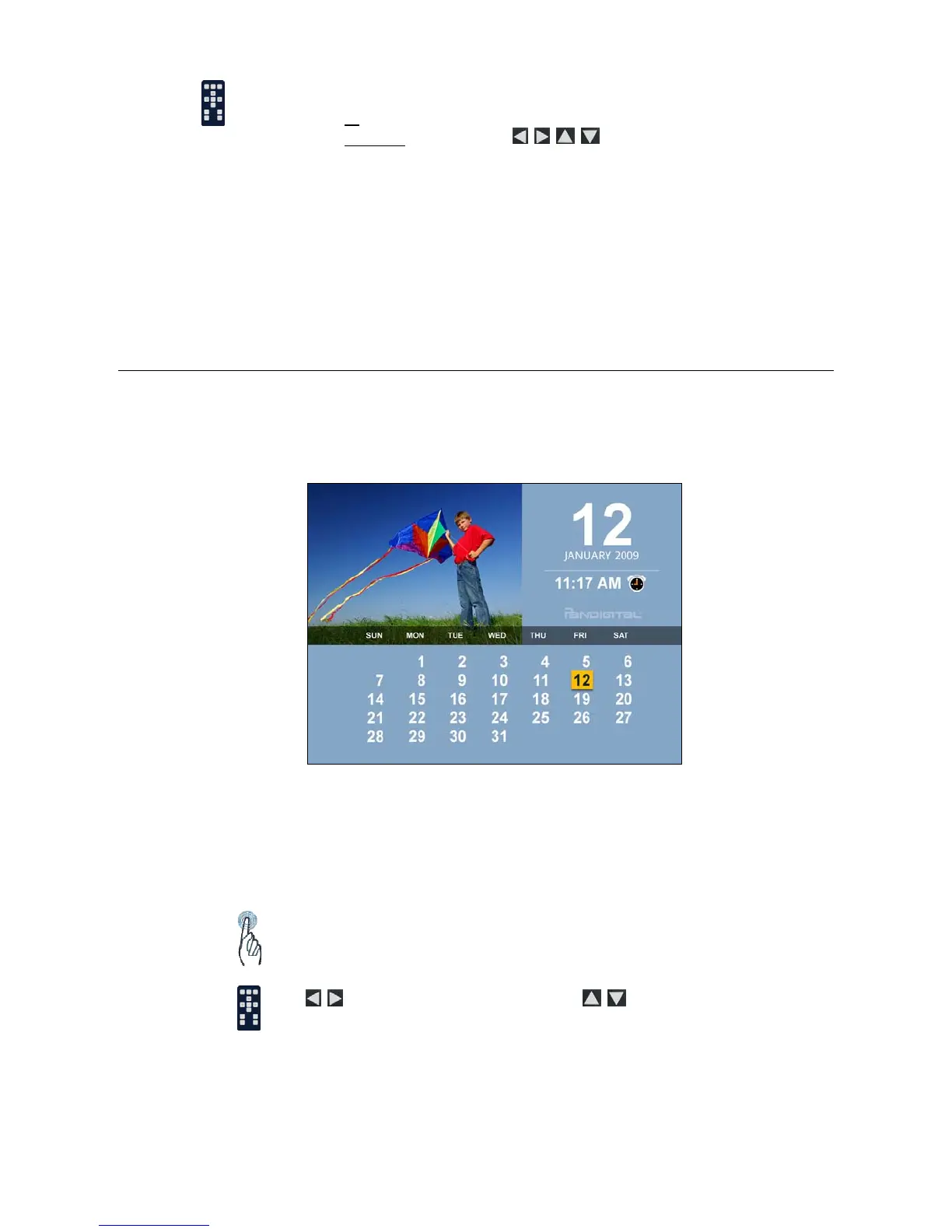23
1. On the
HOME screen, select the VIDEO-Manage button.
2. To delete all
video files, select Delete All.
To delete individual
video files, use to highlight the files, press ‘+’ to
select (‘
-‘ will deselect), and then select Delete Selected.
3. A confirmation message appears. Select
Yes to delete the video files, or No to keep
the video files in the internal memory.
TIP: If, by mistake, you select
Yes to delete, touch CANCEL or press EXIT to cancel
the delete operation. Video files already deleted will not be automatically
restored.
CALENDAR/CLOCK
Your DPF can be used as a personal desk calendar with a real-time clock and alarm, and also displays
a continuous slideshow of photos on the selected media source.
To display the
CALENDAR/CLOCK screen, select Clock from the HOME screen. The slideshow will be
displaying photos found on the currently selected media source.
Set Date and Time
1. On the CALENDAR/CLOCK screen, touch the screen or press MENU.
2. Select
Set Date/Time.
3.
Touch an option, and then use the keypad to change the field values.
Use
to highlight an option, and then use to change the field
values.
4. Select
Done to saving the settings.
