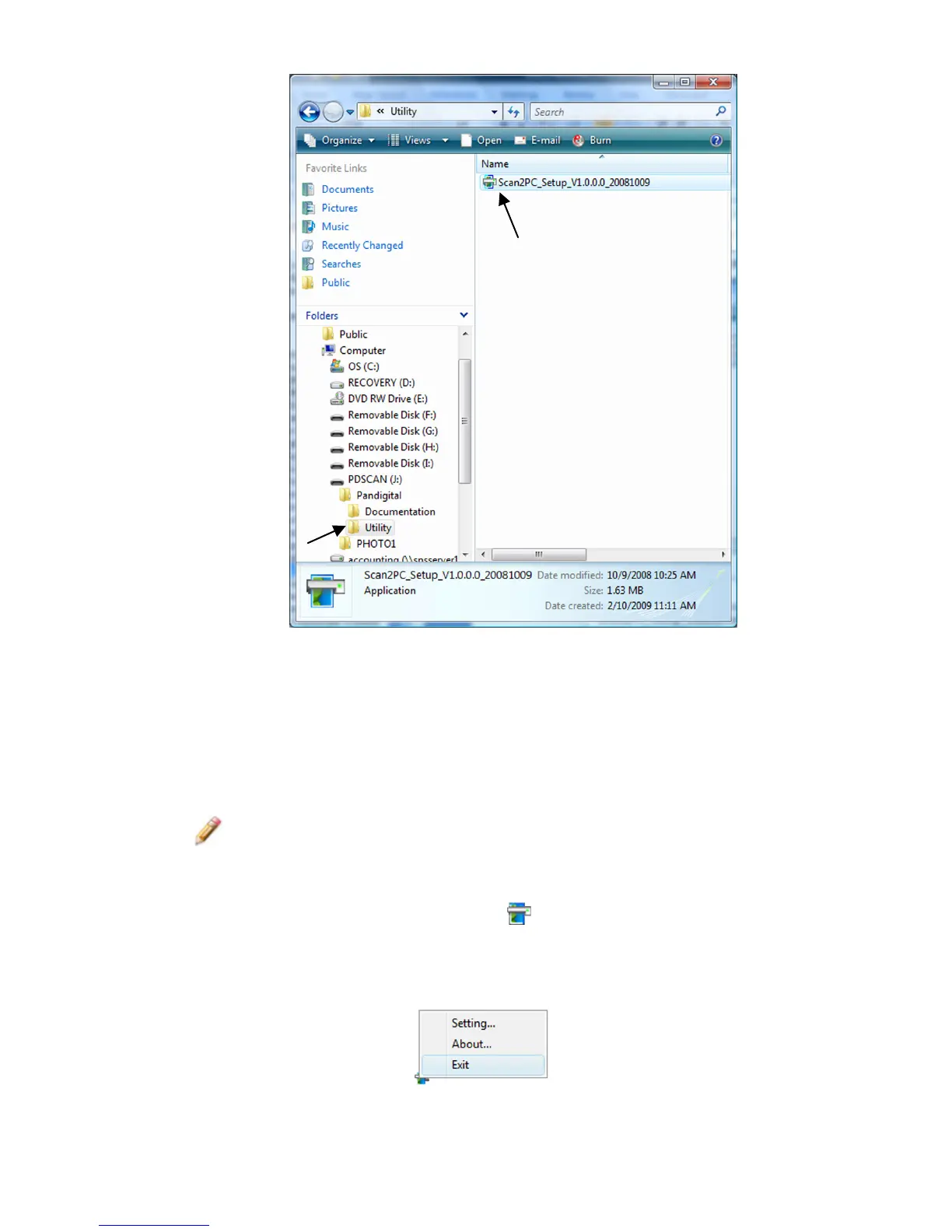22
3. In the right window pane, double-click the
“Scan2PC_Setup_Vxxxx.exe” file to begin the Scan2PC
installation (see example above).
4. Follow the on-screen instructions to complete the
installation.
Notes:
Once installed, the Scan2PCManager runs automatically
upon PC startup, and the
icon stays on the system tray.
If you want to close the
Scan2PCManager temporarily,
right-click on the icon and select Exit.
