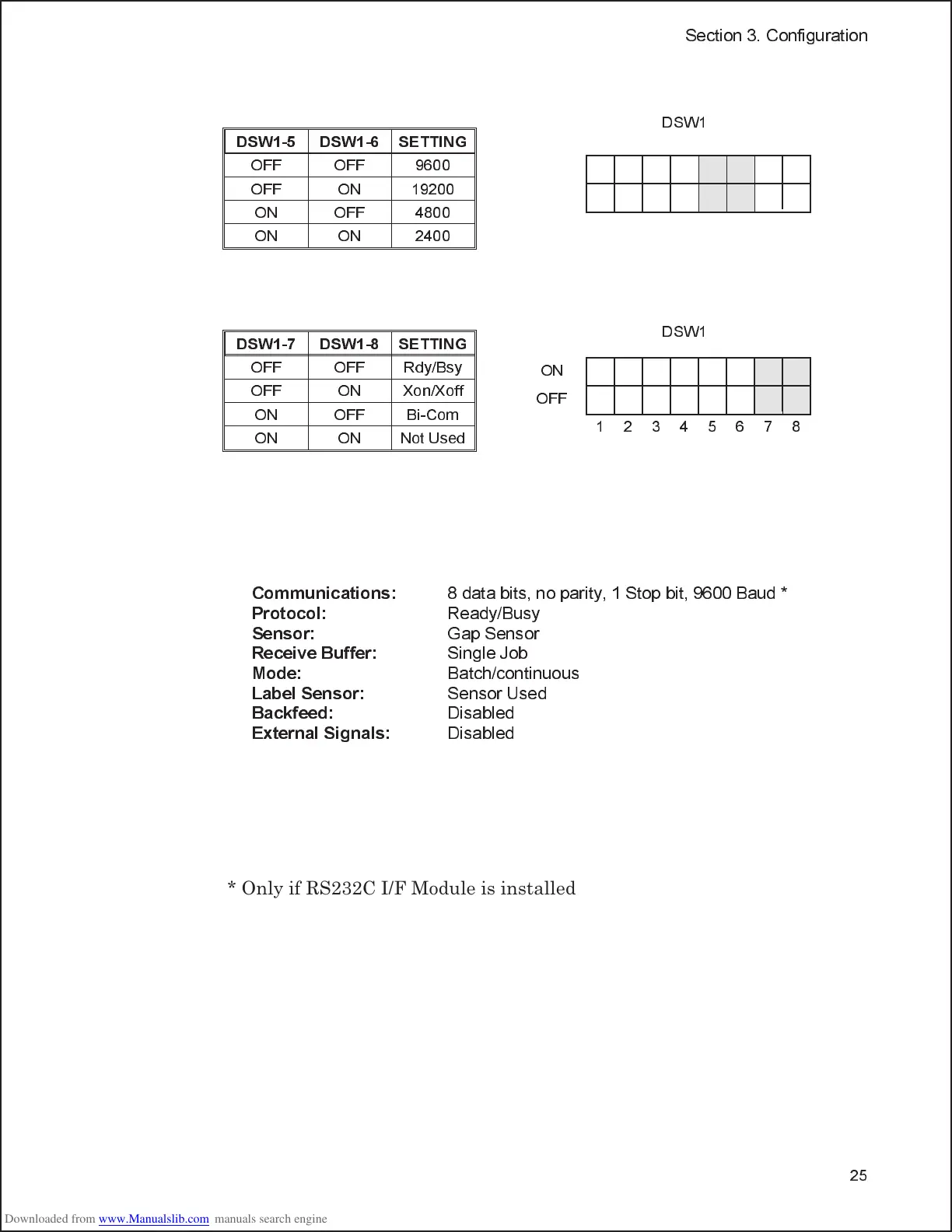Baud Rate Selection (DSW1-5, DSW1-6). Selects the data rate (bps) for the
RS232 port.
Protocol Selection (DSW1-7, DSW1-8). Selects the flow control and status
reporting protocols. See Section 4: Interface Specifications for more information.
Default Settings
Switch Selections - All switches are placed in the OFF position (default) for
shipping. This will result in the following operating configuration:
Communications:
Protocol:
Sensor:
Receive Buffer:
Mode:
Label Sensor:
Backfeed:
External Signals:
8 data bits, no parity, 1 Stop bit, 9600 Baud *
Ready/Busy
Gap Sensor
Single Job
Batch/continuous
Sensor Used
Disabled
Disabled
* Only if RS232C I/F Module is installed
25
Section 3. Configuration
DSW1-7 DSW1-8 SETTING
OFF OFF Rdy/Bsy
OFF ON Xon/Xoff
ON OFF Bi-Com
ON ON Not Used
12345678
ON
OFF
DSW1
DSW1
DSW1-5 DSW1-6 SETTING
OFF OFF 9600
OFF ON 19200
ON OFF 4800
ON ON 2400