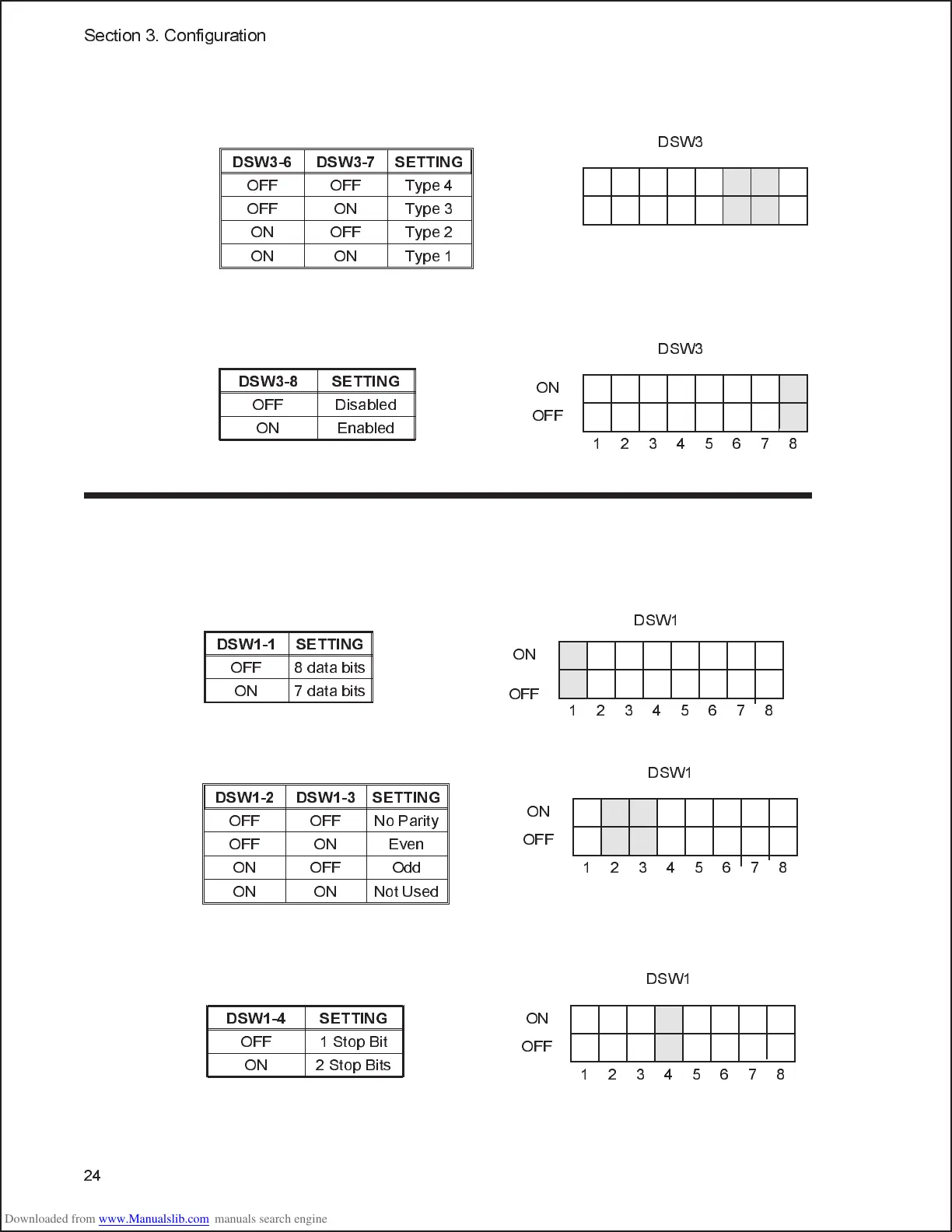External Signal Type Selection (DSW3-6, DSW3-7). Selects the type of output
signal.
Repeat Print via External Signal (DSW3-8). Allows an external device to control
the reprint of the label in the print buffer.
RS232 Transmit/Receive Setting (located on RS232C I/F Module)
The PTR3E comes standard with a parallel port only. Contact Product
Management if serial port is required.
Data Bit Selection (DSW1-1). This switch sets the printer to receive either 7 or
8 bit data bits for each byte transmitted.
Parity Selection (DSW1-2, DSW1-3). These switches select the type of parity used
for error detection.
Stop Bit Selection (DSW1-4). Selects the number of stop bits to end each byte
transmission.
24
Section 3. Configuration
DSW3-8 SETTING
OFF Disabled
ON Enabled
12345678
ON
OFF
DSW3
DSW3
DSW1-1 SETTING
OFF 8 data bits
ON 7 data bits
1
OFF
DSW1
2345678
ON
DSW1-2 DSW1-3 SETTING
OFF OFF No Parity
OFF ON Even
ON OFF Odd
ON ON Not Used
12345678
ON
OFF
DSW1
DSW1-4 SETTING
OFF 1 Stop Bit
ON 2 Stop Bits
12345678
ON
OFF
DSW1
DSW3-6 DSW3-7 SETTING
OFF OFF Type 4
OFF ON Type 3
ON OFF Type 2
ON ON Type 1