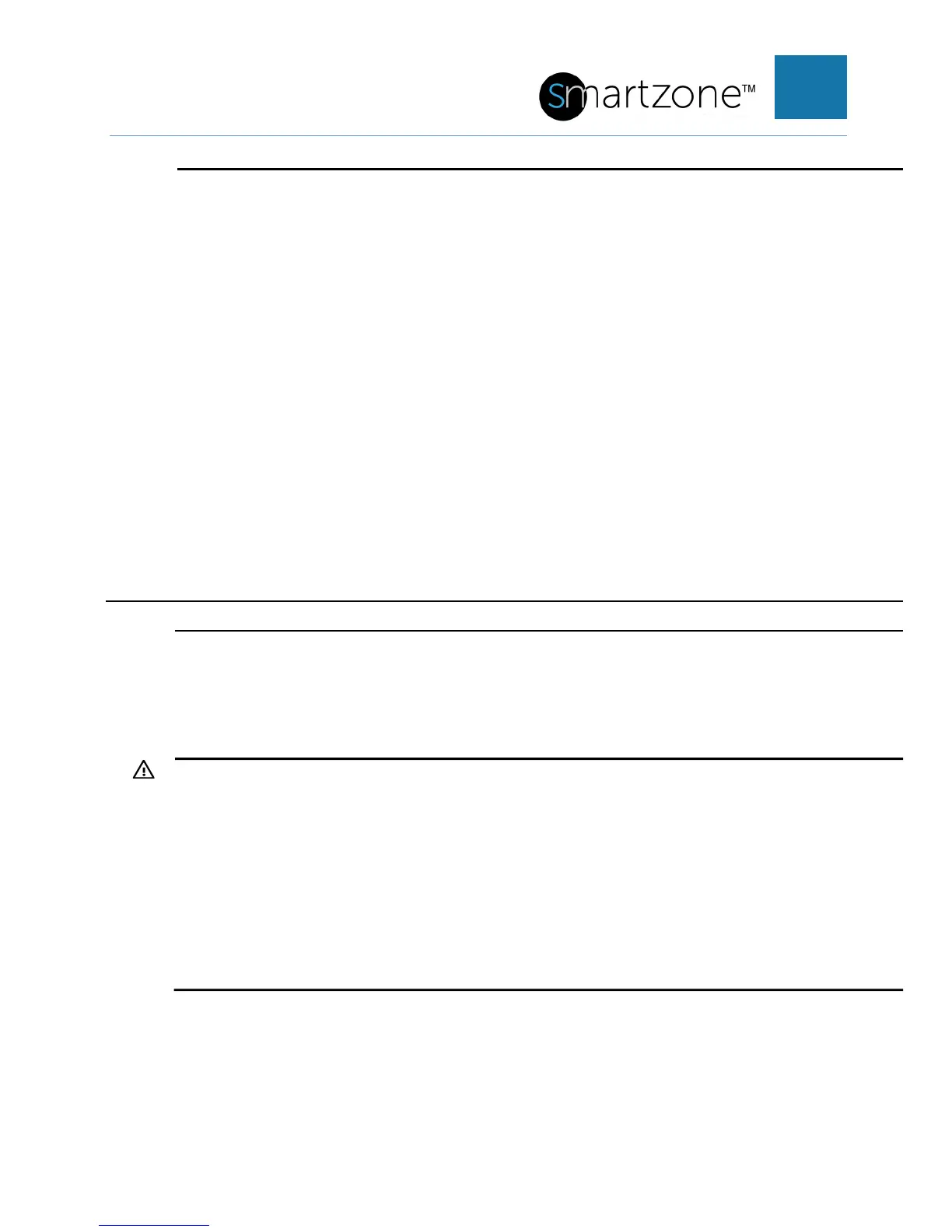SMARTZONE G5 INSTALLATION MANUAL
Connect only to a circuit providing branch circuit overcurrent protection of appropriate
current rating.
Connect the input power cord to a grounded (earthed) electrical outlet that is located
near the equipment and is easily accessible.
Be sure all circuit breakers are in the off position before connecting input power.
Be sure that the devices connected to the Panduit PDU are adjusted for, or otherwise
capable of, operation from the same line voltage supplying the PDU. Failure to
verify the voltage can lead to severe equipment damage.
Do not overload the PDU. The total input current rating of all equipment connected to
each output cannot exceed the total output rating marked on the PDU.
Use only the hardware provided to install the PDU.
To reduce the risk of fire or electric shock, install this PDU in a temperature and
humidity controlled, indoor environment, free of conductive contaminants. Do not
operate near water or excessive humidity (90% maximum noncondensing).
Ambient temperature must not exceed 0°C to 60°C (32°F to 140°F).
The internal components can become extremely hot during operation. Allow sufficient
time for the PDU to cool before handling.
Do not use a two-wire power cord in any product configuration.
TO ISOLATE THIS EQUIPMENT, DISCONNECT THE POWER CORD.
DANGER: This PDU contains LETHAL VOLTAGES. NO repairs should be performed
on these units with the exception of the replacement of the management card as
outlined in appendix C and appendix D. There are NO USER SERVICEABLE PARTS
inside the PDU. The installation of options, routine maintenance, and service of this
product must be performed by individuals who are knowledgeable about the
procedures, precautions, and hazards associated with AC power products.
IT IS ESSENTIAL THAT THIS EQUIPMENT IS CONNECTED TO AN ELECTRICAL
SUPPLY.
