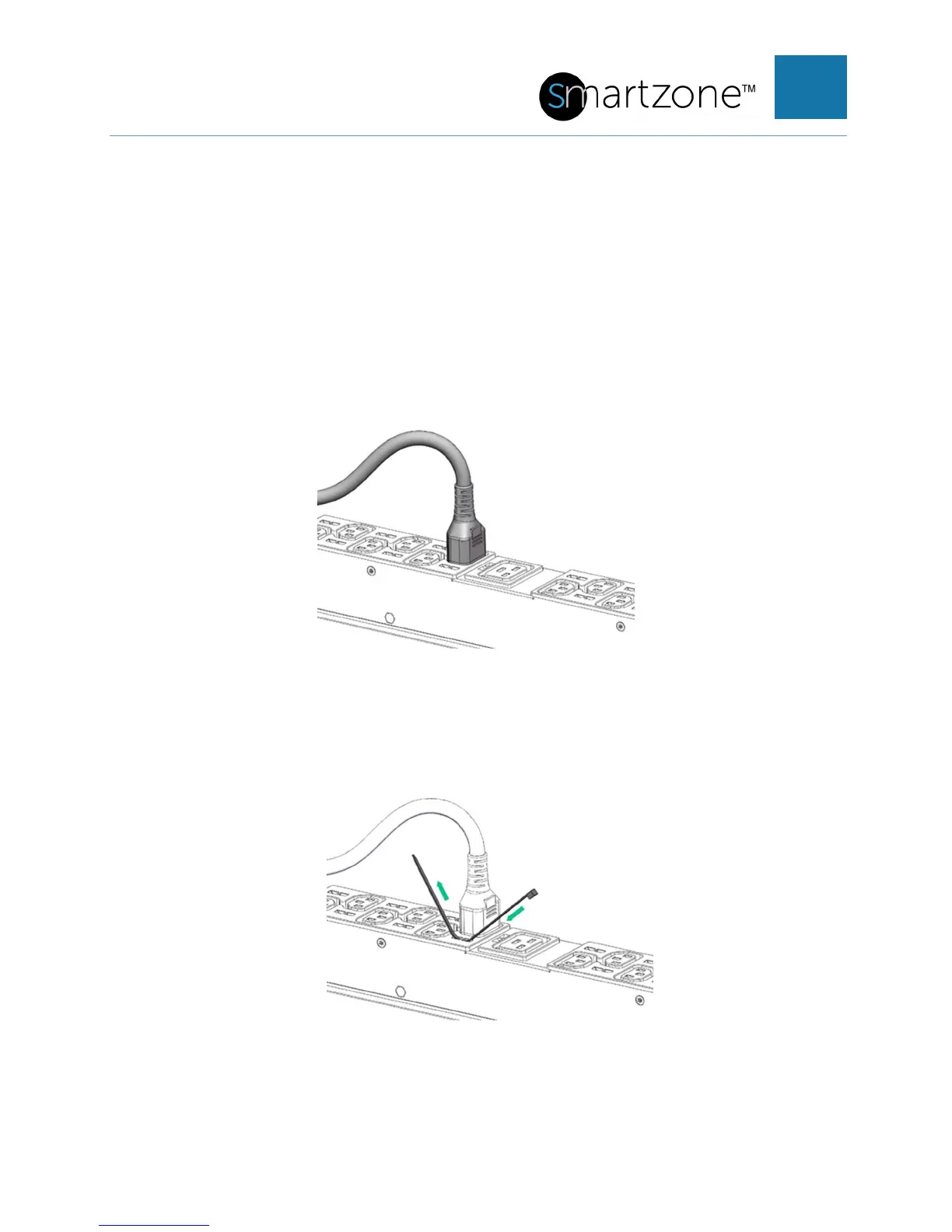SMARTZONE G5 INSTALLATION MANUAL
Power Cord Retention
Integrated Cord Retention
Each IEC C13 and C19 outlet on the PDU comes equipped with an integrated cord
retention feature. This will allow you to secure the cord to the outlet without a cord
retention bracket.
1. Plug in the power cord.
2. Using the tie wraps provided, slide the end of the tie wrap into the notch on the
PDU next to the desired outlet and wrap around the cord.
3. Secure the tie wrap.
