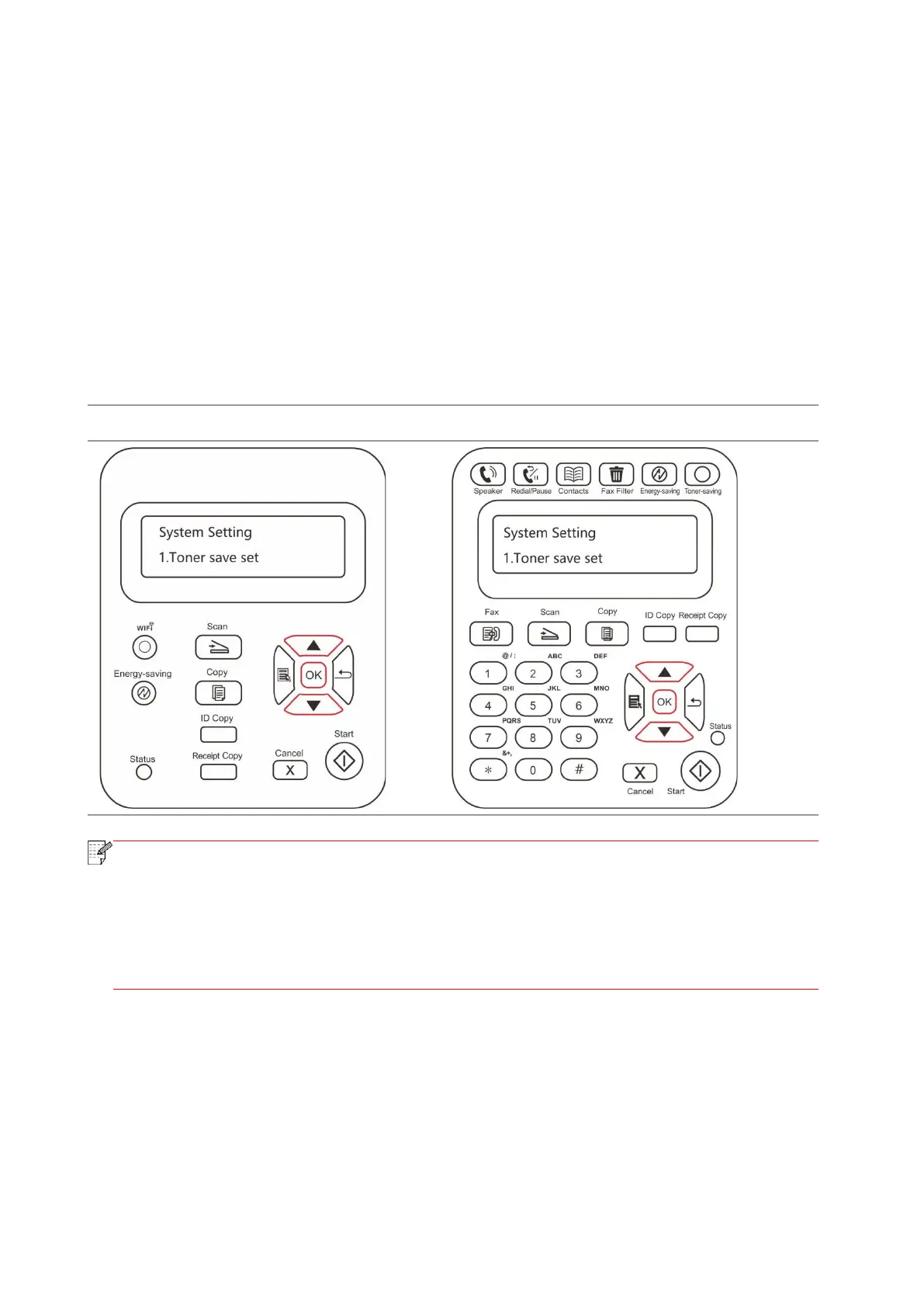61
7. General Settings
This chapter mainly introduces some general settings of the menu on the control panel.
7.1. System Settings
7.1.1. Toner Save Setting
Users can select Toner Save Setting to lower the cost of printing. When the Toner Save mode is
"On", the output color of the copy will be lighter. Default Setting is "Off".
1) Press "Menu" button to enter the menu interface.
2) Press direction pad "▲" or "▼" to select "System Settings" and press "OK" button.
3) Select "Toner save set" by pressing “▲” or “▼”, and press “OK” to enter the toner saving
mode.
• For non-Wi-Fi Model Printer, the Wi-Fi button works as one-key toner saving button.
• When this menu is placed on the bottom interface of selecting “Close/Open”, symbol
"*" of the options displayed in the menu will not update in time after changing toner
save setting via one-key toner saving button. Users need to go back to the previous
menu to re-enter this menu, the changed Toner Save Setting information will be
displayed.
