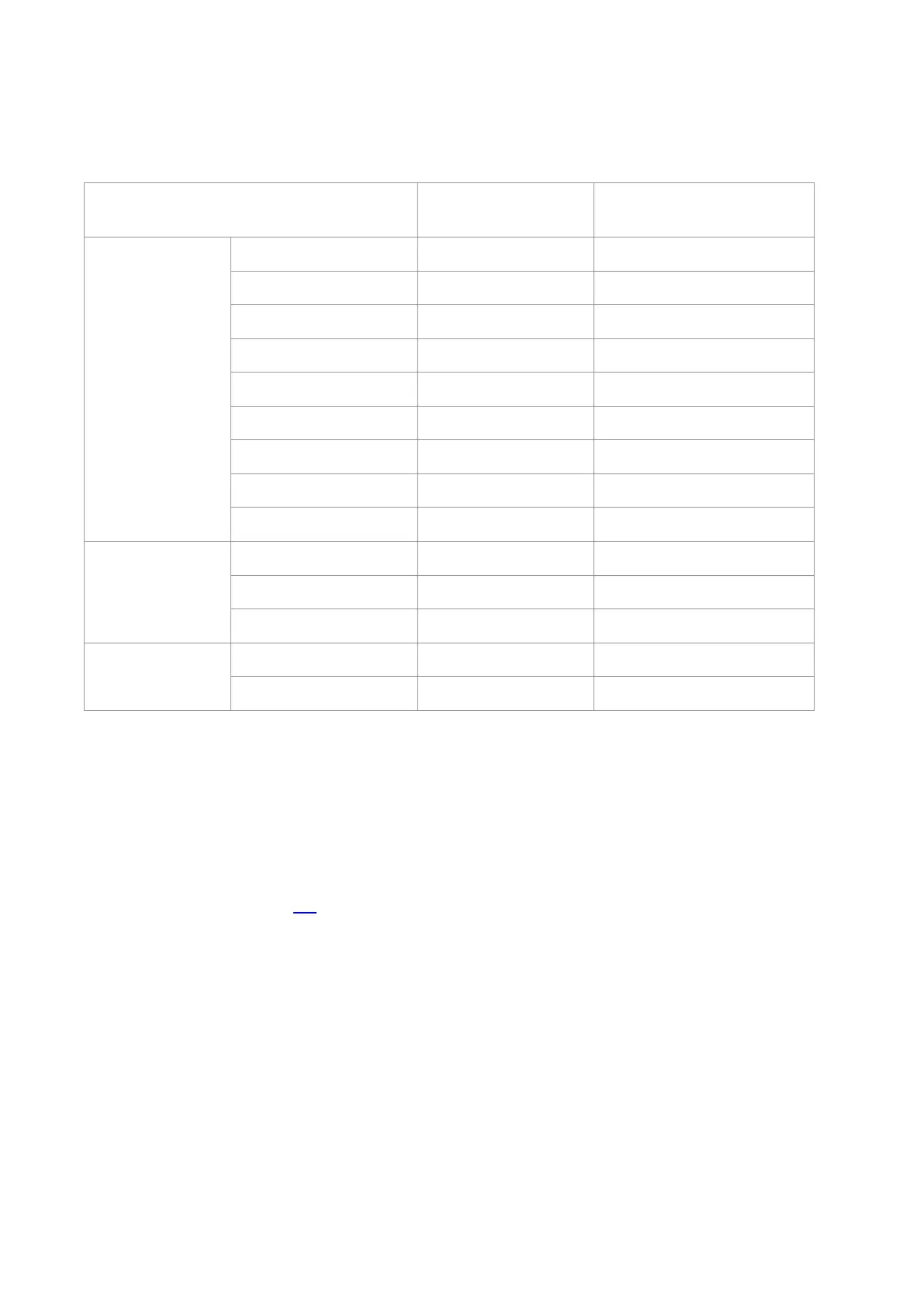(●:inclusive, ○:exclusive)
9.2. Copying method
1. Press “copying key"/"ID card copying key”/"receipt copying key” on control panel.
2. Put the original document in automatic document feeder (ADF) (supporting common copying
only) with right-side up or put it on glass platform with right-side down (for the method on how to
put original document, see 2.5.).
3. Set copying quantity with “direction or number key” according to types (99pieces at maximum).
4. Press “Startup key” for copying.
9.3. Copying cancel
Press “cancel key” on control panel if canceling copying.
