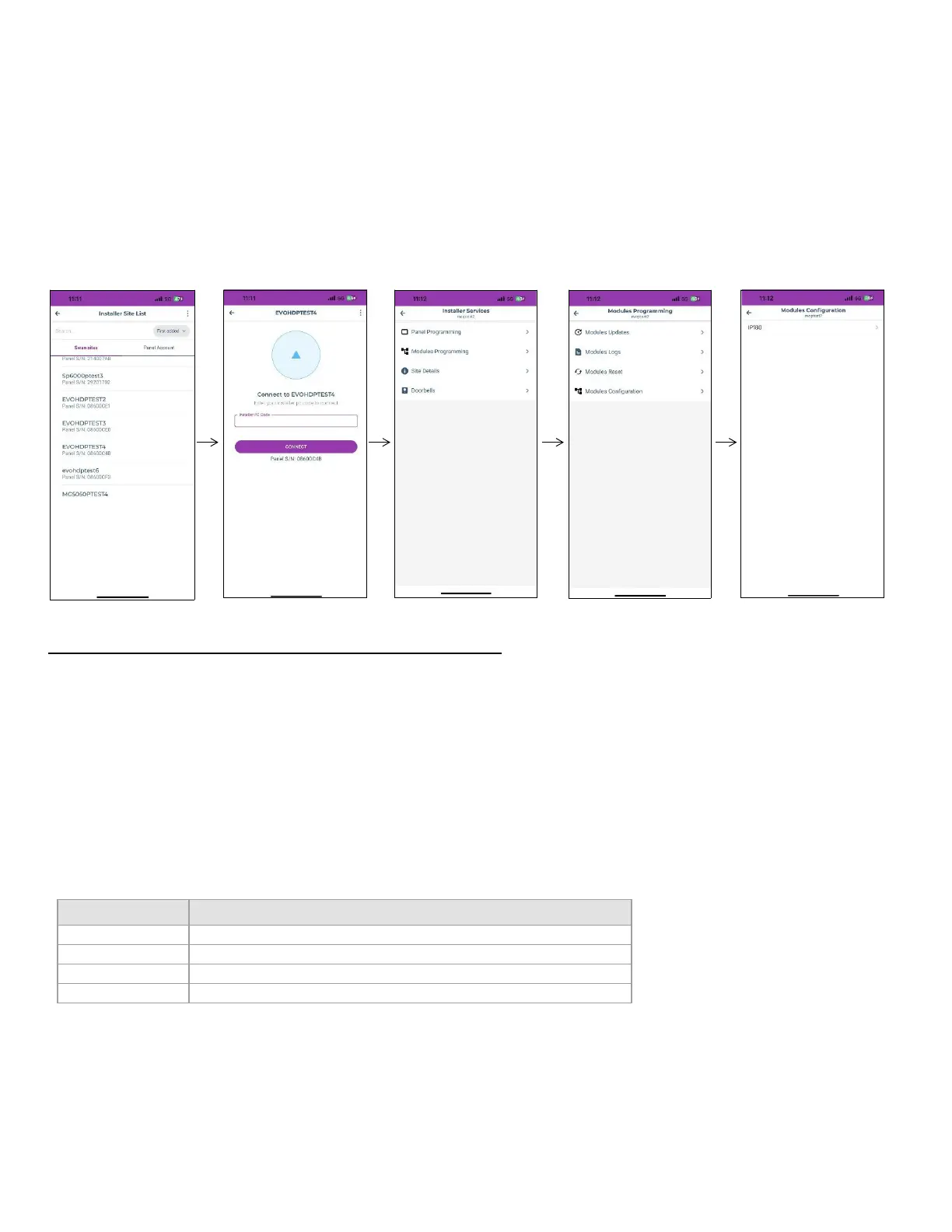Configuring the IP180 Using BlueEye (for Beta only email can be configured)
Configuring IP180 in a Connected Site
1)
Open the BlueEye app.
2)
Select the Menu and then Installer Menu; the Installer Site List screen will be displayed.
3)
Select the Site.
4)
Enter the Installer Remote connection code (previously called PC code).
5)
Select the Modules Programming option from the Installer Services tab.
6)
Select Module Configuration.
7)
Select IP180.
CONFIGURATION (for Beta only from Keypad and BabyWare):
Reporting to the IPC10 Receiver
To configure reporting, enter at the Paradox panel via keypad, BabyWare, or the BlueEye application, the CMS Account number IP address(es)
of the receiver(s), IP Port, and the security profile (2-digit number) that indicates the supervision time. Up to three receivers can be used to report
with the IP180. If you are currently reporting to four receivers, once you upgrade to an IP180 or if you are using IP150+ MQTT firmware, you will
no longer be able to configure or report to a fourth receiver.
Note: 10-digit account numbers will be supported in EVOHD+ panels, and MG+/SP+ in the future.
Security Profiles
Security profiles cannot be modified.
