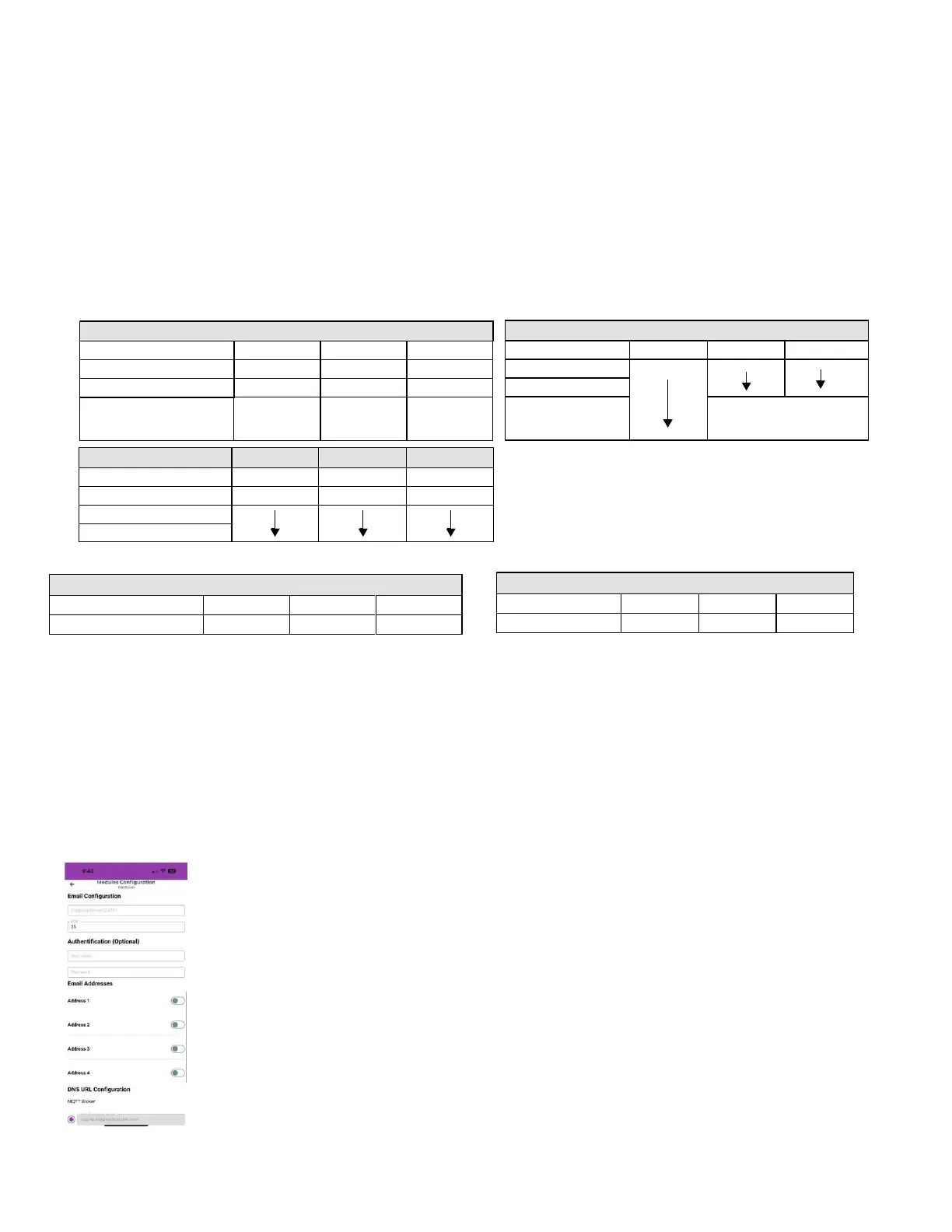Setting Up IP Reporting at the Keypad or BabyWare
1)
NOTE: IP180 can only report CID format, make sure reporting is set
to CID – (Ademco contact ID)
2)
Contact ID:
MG/SP: section [810]
Enter value 04 (default)
EVO/EVOHD+: section [3070]
Enter value 05
3)
Enter the IP reporting account numbers (one for each partition):
MG/SP: section [918] / [919]
EVO: section [2976] to [2978]
EVOHD+: section [2976] Receiver 1 Main / section [2978] Receiver 3 Parallel
Note: For EVOHD+ panels, Receiver 2 Backup automatically assumes the account number of Receiver 1 Main and cannot be modified.
4)
Enter the monitoring station’s IP address(es), IP port(s), and security profile(s). This information must be obtained from the monitoring
station.
Email Configuration
Configure the IP180’s email server settings.
Email Addresses
You can configure your IP180 to send email notifications to up to four email addresses to receive notification of system events.
To configure an email address:
1)
Enable the Address toggle button.
2)
Enter the Email address. Use the test button to verify that the recipient’s address is correct.
3)
Select the Areas and Event groups that generate email notifications.
NOTE: Enter the username without the @domain.
