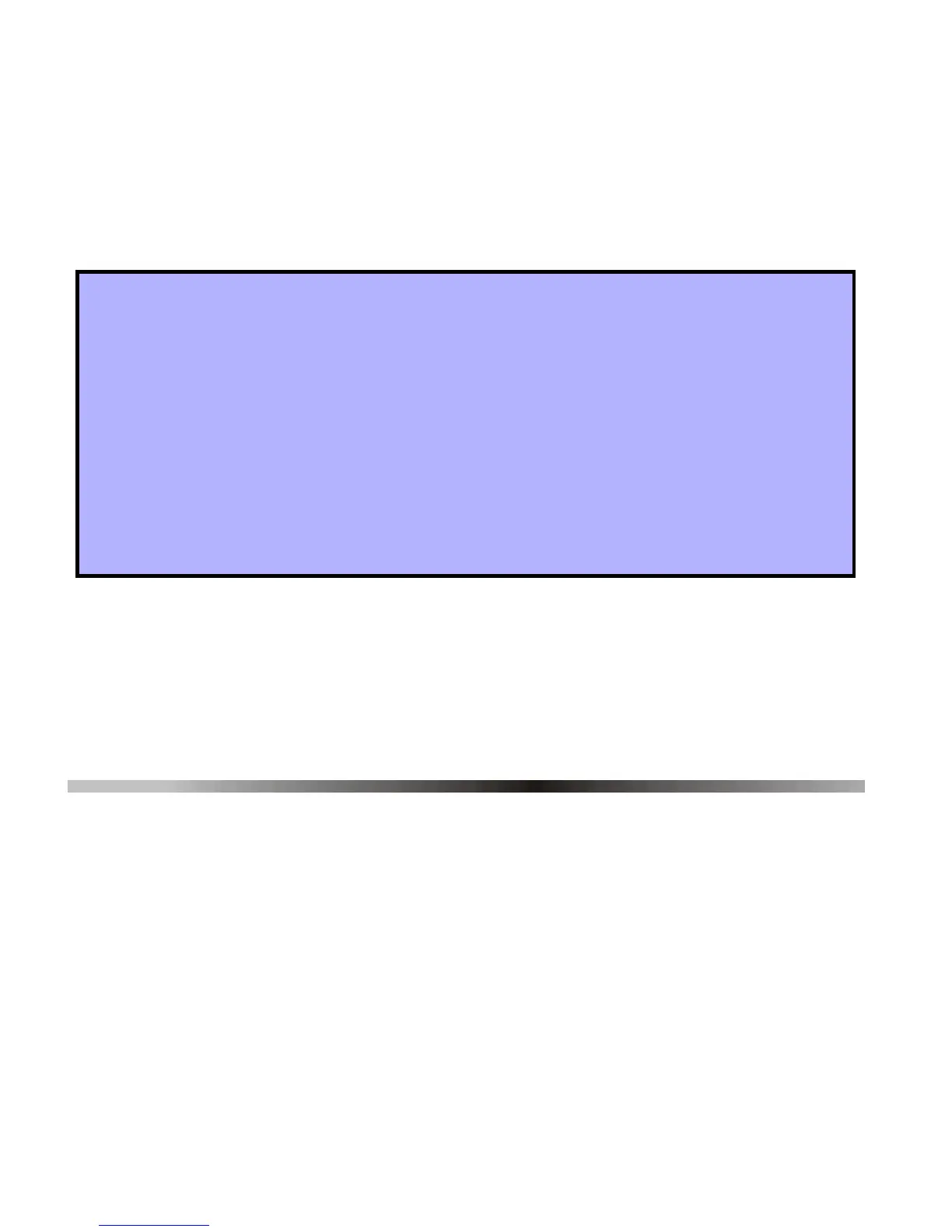10 Reference & Installation Manual
3.4 VIEWING UNKNOWN SERIAL NUMBERS
S
ECTION
[630]
This feature will display the serial number of any Omnia motion detector or door
contact on any Spectra keypad.
3.5 SYSTEM RESET
Refer to the appropriate Spectra Reference and Installation Manual.
4.0 SUPERVISION OPTIONS
4.1 CHECK-IN SUPERVISION
S
ECTION
[610]: O
PTION
[1]
Option [1] enables the Check-in Supervision feature. The Wireless Receiver Module
waits for each of its assigned detectors and/or door contacts to send a status signal
within a specified time period (as programmed in section 4.2) to confirm their
presence and functionality. If a device has not sent a signal within that time period,
the Wireless Receiver Module will transmit a supervision loss signal to the control
panel. The control panel can then generate a trouble, an alarm, and/or can transmit
How to view unknown transmitter serial numbers.
In step 3 in section 3.1 on page 6:
1. Enter section [630].
2. Press the tamper switch of any Omnia wireless motion detector or door
contact. When the signal has been received, the keypad will emit a
confirmation beep (“Beep-Beep-Beep-Beep-Beep”).
3. On an LED Keypad: The serial number digits will appear one at a time by
illuminating the corresponding LED light. To view the next digit press the
[
ENTER
] button.
On an LCD Keypad: The first 3 digits of the serial number will appear. Press
the [
ENTER
] button 3 times to view the next 3 digits.
