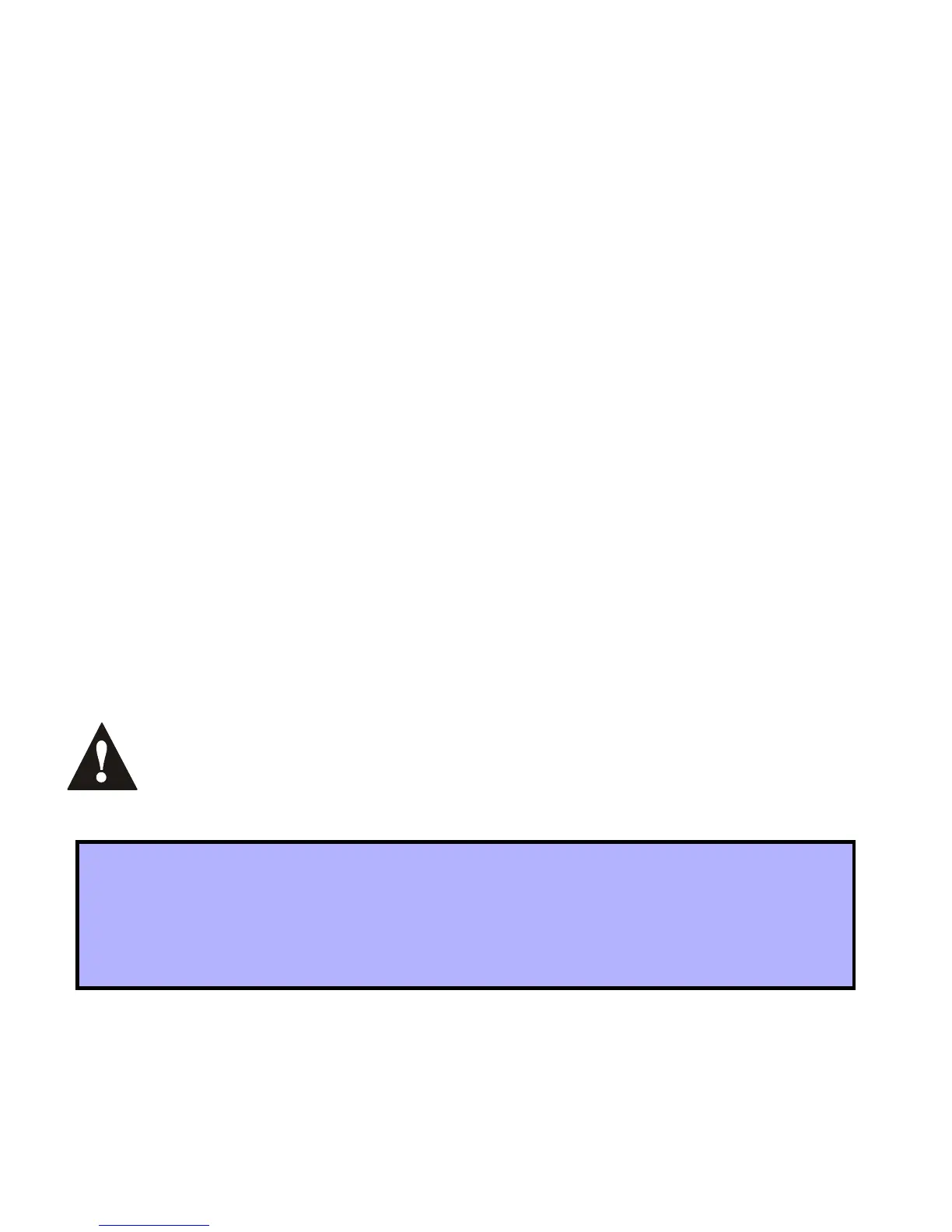12 Reference & Installation Manual
4.3 LOW BATTERY SUPERVISION
When the battery voltage of an Omnia wireless transmitter (motion detector or door
contact) drops to less than 3.1V, the Spectra control panel will send a low battery
report code to the monitoring station, and a trouble will appear in the keypad’s
trouble display.
4.4 ON-BOARD MODULE TAMPER SUPERVISION ZONE ASSIGNMENT
S
ECTION
[615]:
The OMN-RCV3 comes equipped with an on-board tamper switch. This feature will
allow a module tamper to report through one of the module’s Expansion Inputs
(zone). When a tamper is detected on the module, it will send a Zone Tamper report
code to the control panel via the communication bus. The Zone Tamper report code
will originate from the zone defined by the Expansion Input (001-008) you have
programmed in section [615]. Please note that the corresponding zone must be
programmed (refer to the appropriate Spectra Reference & Installation Manual for
more details).
For example, when you program 003 (Expansion Input 3) in section [615] of a
Spectra 1728 panel with the ATZ feature enabled, and a tamper occurs on the OMN-
RCV3 module, the control panel will transmit the Zone Tamper report code as
originating from zone 15.
If you Enable the OMN-RCV3’s tamper switch in section [615], the tamper
switch will occupy one of the zones.
How to assign the Receiver’s tamper switch to a zone.
In step 3 in section 3.1 on page 6:
1. Enter section [615].
2. Enter an [
INPUT
NUMBER
] (001-008).
000=Disabled (default)
