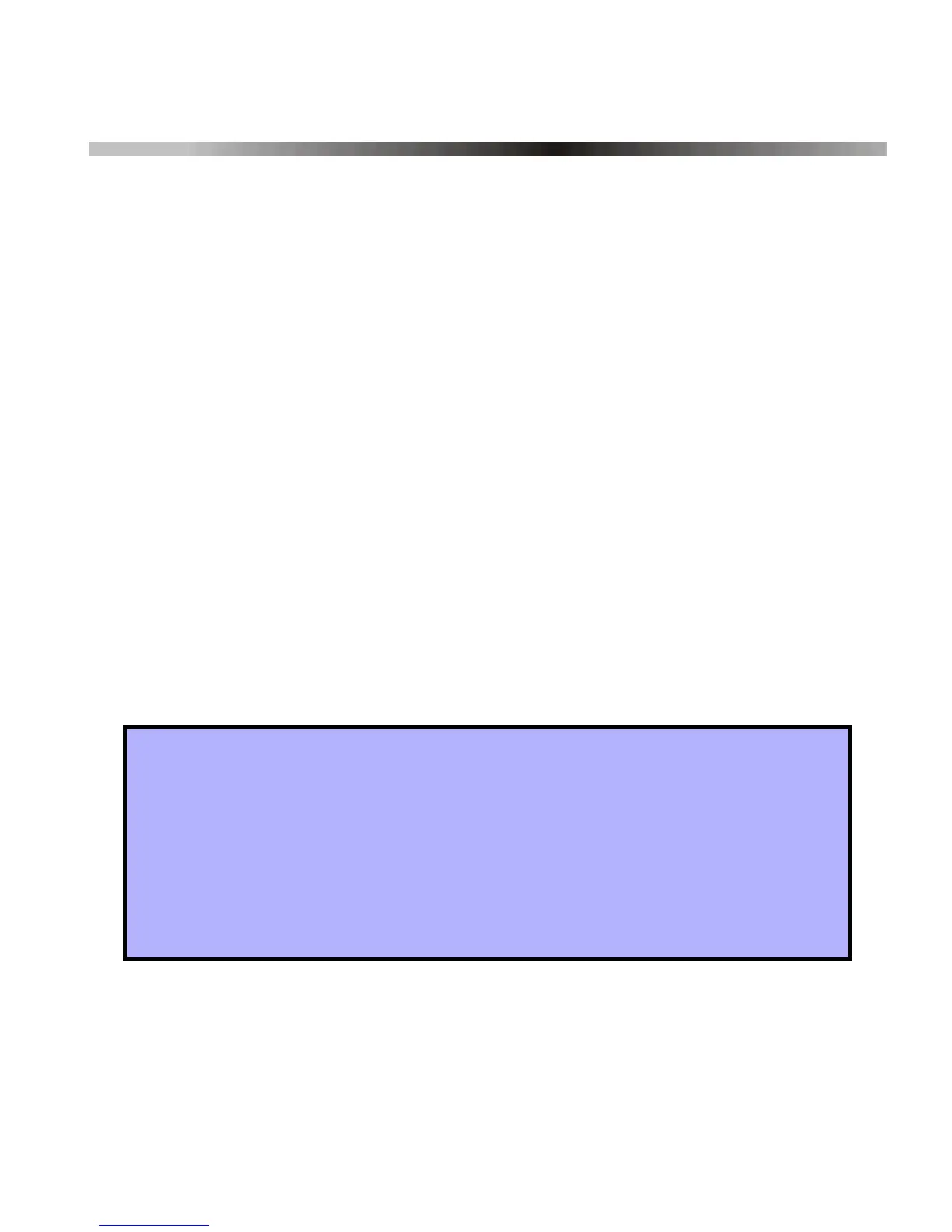Omnia 13
5.0 PROGRAMMABLE OUTPUTS (PGMs)
5.1 PGM ACTIVATION
The Omnia Wireless Receiver Module comes equipped with one on-board 5A PGM
relay output (programmable output). A second 5A PGM output is available as an
option. PGM1 and PGM2 are always enabled and are activated only through the
Omnia Remote Control (OMN-RCT1). Remote control button 1 (C) controls PGM1,
and button 2 (D) controls PGM2 (refer to Figure 6.4 on page 18 for button locations).
Press the appropriate remote control button to activate the corresponding PGM. If
the PGM deactivation mode is set at “Manually” (refer to section 5.2), the button
used to activate the PGM will also be used to deactivate the PGM.
5.2 PGM DEACTIVATION
SECTION
[610] :
OPTIONS
[6]
AND
[7]
Once a PGM has been activated (refer to section 5.1), options [6] and [7] determine
how the respective PGM will deactivate. If the option is OFF, the activated PGM will
automatically deactivate after 2 seconds. If the option is ON, the activated PGM can
only be deactivated by pressing the appropriate button on the Omnia Remote
Control (refer to section 5.1).
How to set the PGM deactivation mode.
In step 3 in section 3.1 on page 6:
1. Enter section [610].
2. Enable or disable options [6] and [7].
Option [6] OFF = PGM1: 2 second timer (default)
Option [6] ON = PGM1: Manually
Option [7] OFF = PGM2: 2 second timer (default)
Option [7] ON = PGM2: Manually
