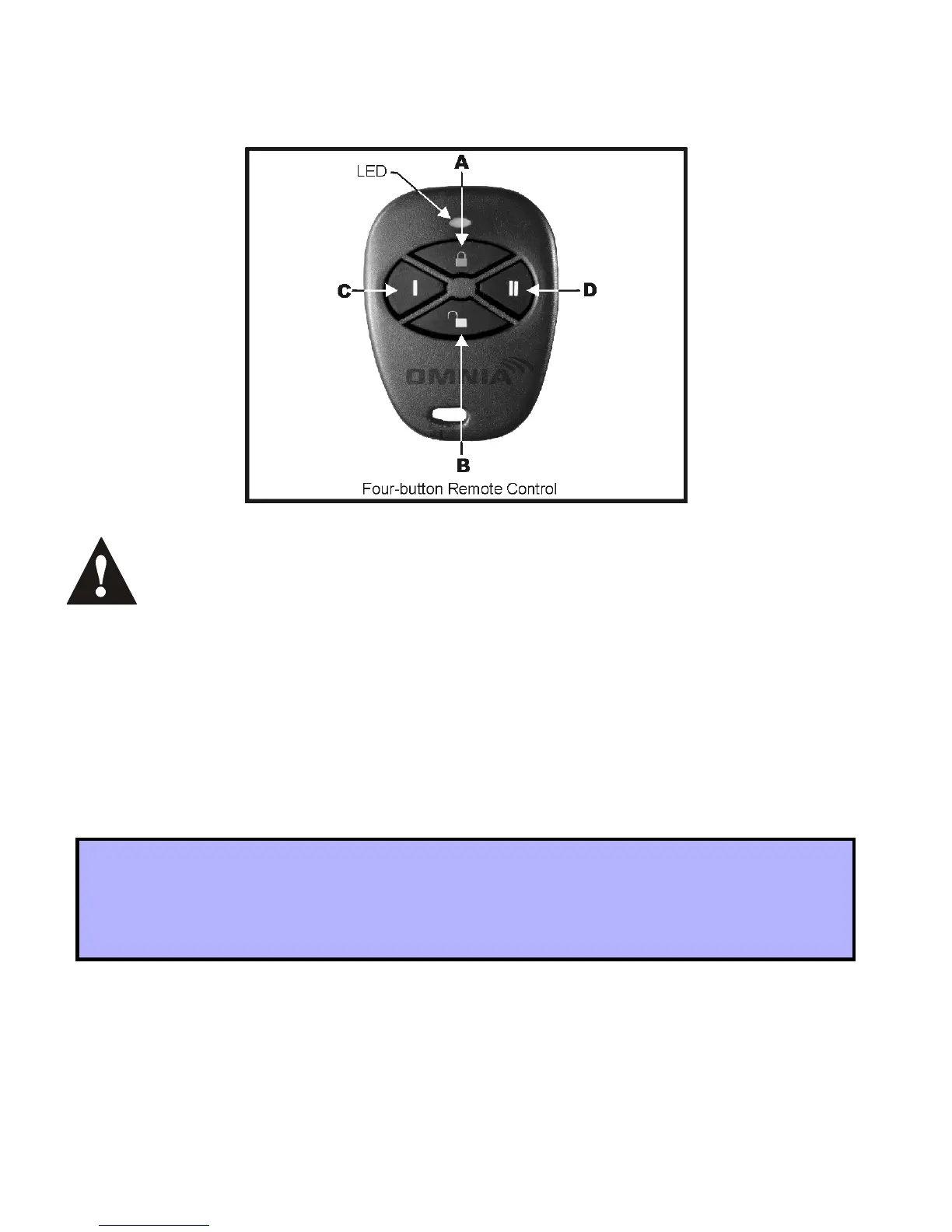18 Reference & Installation Manual
Figure 6.4: Remote Control Button Identification
The User Code assigned to the remote control (refer to section 6.2 on page
15) must have the same User Options enabled. For example, if you enable
the Force Arming button option, you must enable the appropriate Force
Arming user option. Also, if you enable any Panic button options, you
must enable the Panic options in the Spectra control panel (refer to the
appropriate Spectra Reference & Installation Manual).
6.4 DELETING REMOTE CONTROLS
S
ECTIONS
[721]/[731]
TO
[728]/[738]
For installations using a Spectra control panel version 1.23 or lower:
How to delete a remote control (Spectra version 1.23 or lower):
In step 3 in section 3.1 on page 6:
1. Enter the desired [
SECTION
NUMBER
] (721 to 728).
2. Enter [000000].
