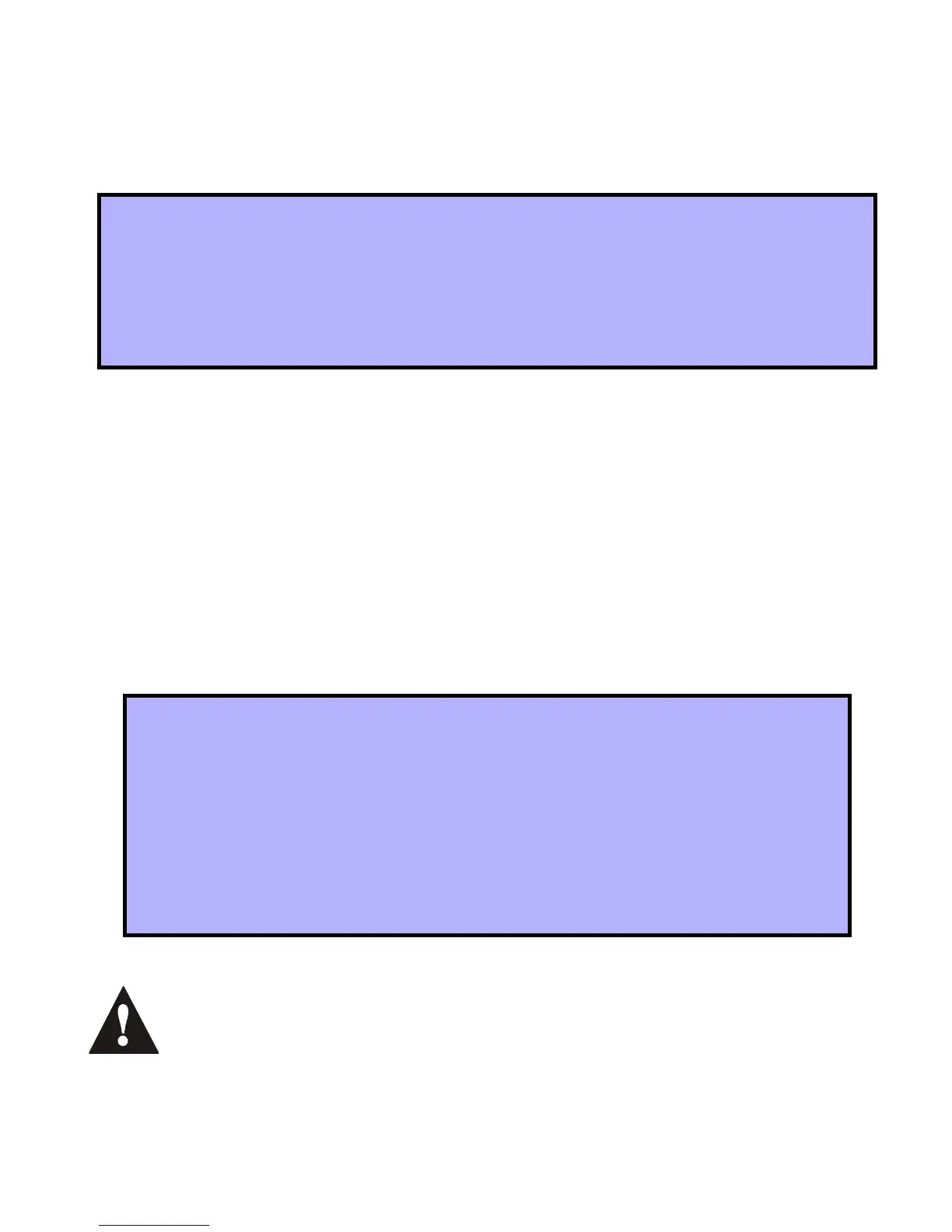Omnia 11
a report code to the monitoring station. For details refer to the appropriate Spectra
Reference & Installation Manual.
4.2 CHECK-IN SUPERVISION TIMER SETTINGS
S
ECTION
[610]: O
PTIONS
[2]
AND
[5]
Options [2] and [5] define the time period that must elapse before the Omnia
transmitters send a status signal to the Wireless Receiver Module. For example, if
the timer is set to 12 min (option [5]=off ; option [2]=on), the transmitters will send a
status signal every 12 minutes to the Receiver Module. If the OMN-RCV3 does not
receive a signal from one of its wireless transmitters within the period defined here, it
can send a Supervision Loss signal to the control panel. Refer to section 4.1 for
instructions on enabling check-in supervision.
The assigned transmitters must be set to the same Check-In timer setting
as the Receiver. For example, if the Receiver Check-In timer is set at 12
hours, the transmitters’ Check-In timers must also be 12 hours.
How to enable check-in supervision.
In step 3 in section 3.1 on page 6:
1. Enter section [610].
2. Enable or disable option [1].
Option [1] OFF = Check-In Supervision disabled (default)
Option [1] ON = Check-In Supervision enabled
How to set the check-in supervision timer.
In step 3 in section 3.1 on page 6:
1. Enter section [610].
2. Enable or disable options [2] & [5].
Option [2] OFF = hours (default)
Option [2] ON = minutes
Option [5] OFF = 12 (default)
Option [5] ON = 6
