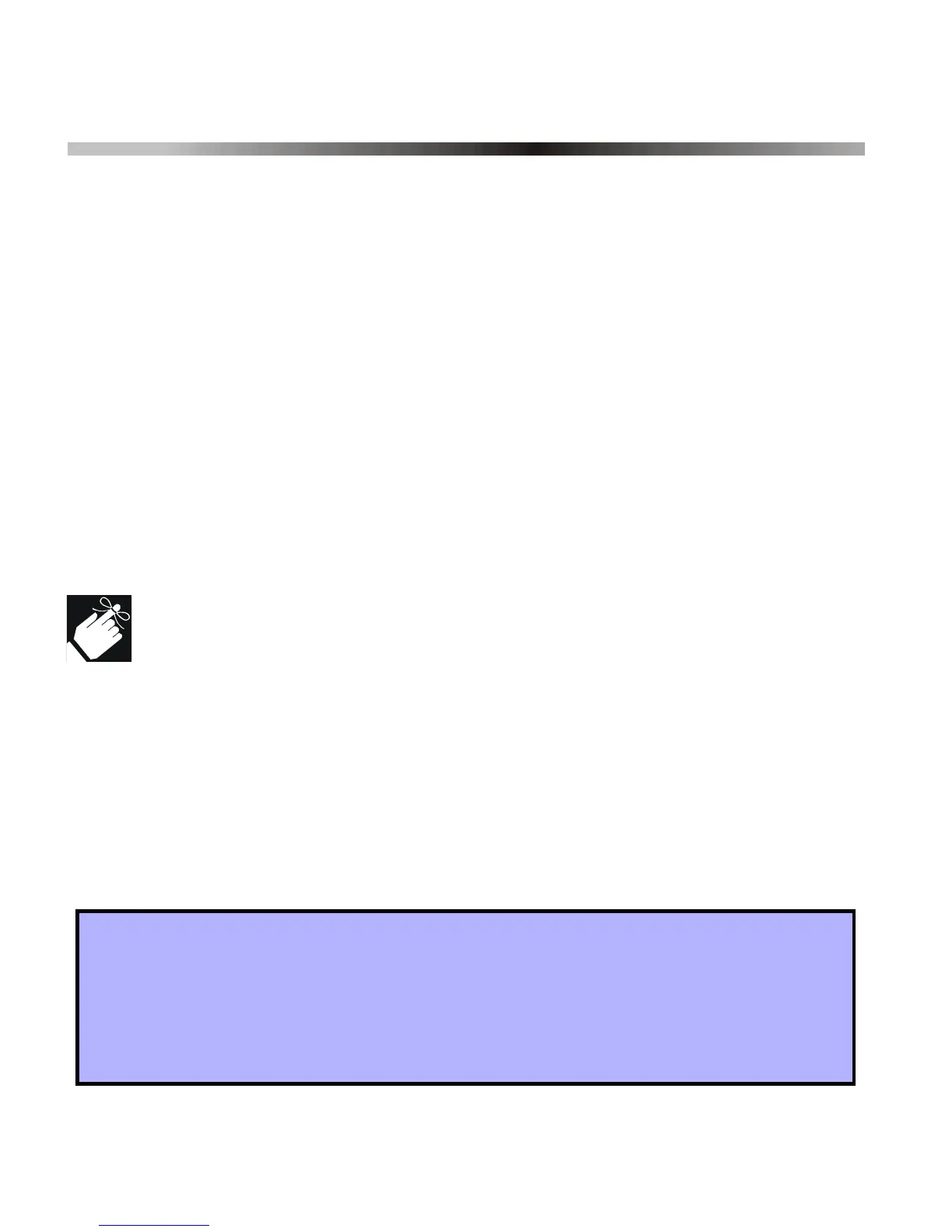14 Reference & Installation Manual
6.0 REMOTE CONTROL PROGRAMMING
The Omnia Wireless Receiver Module accepts up to eight fully programmable
remote controls. Programming the remote controls is accomplished in three steps:
1. The remote controls must be assigned to the Wireless Receiver Module.
2. The remote controls from the Wireless Receiver Module must be assigned to
User Access Codes.
3. The buttons on the remote controls must be programmed.
In Spectra systems, sections [721]/[731] to [728]/[738], [701] to [708], and [711] to
[718] are all interrelated. For example, when assigning a remote control to the
Receiver Module:
1. The remote control is assigned using the Automatic Learning method in sections
[721]/[731] to [728]/[738].
2. The remote control is assigned to User Access Codes in sections [701] to [708].
3. The remote control’s buttons are programmed in sections [711] to [718].
The remote control will transmit a signal for only 1 second when a button is
pressed. This is done to conserve the remote control’s batteries.
6.1 ASSIGNING A REMOTE CONTROL TO THE RECEIVER MODULE
S
ECTIONS
[721] / [731]
TO
[728] / [738]
Remote controls are assigned to the module using the Automatic Learning method.
Depending on which Spectra system version you are using, the automatic learning
method differs.
For installations using a Spectra control panel version 1.23 or lower:
How to assign a remote control to the receiver module (V1.23 and lower).
In step 3 in section 3.1 on page 6:
1. Enter the desired [
SECTION
NUMBER
] (721 to 728).
2. Enter [111111]. A rejection beep will sound, and it will exit the section.
3. Press any button on the remote control twice, or until you hear three
consecutive rejection beeps (“Beeeeeeeeeeeeeeep”).
