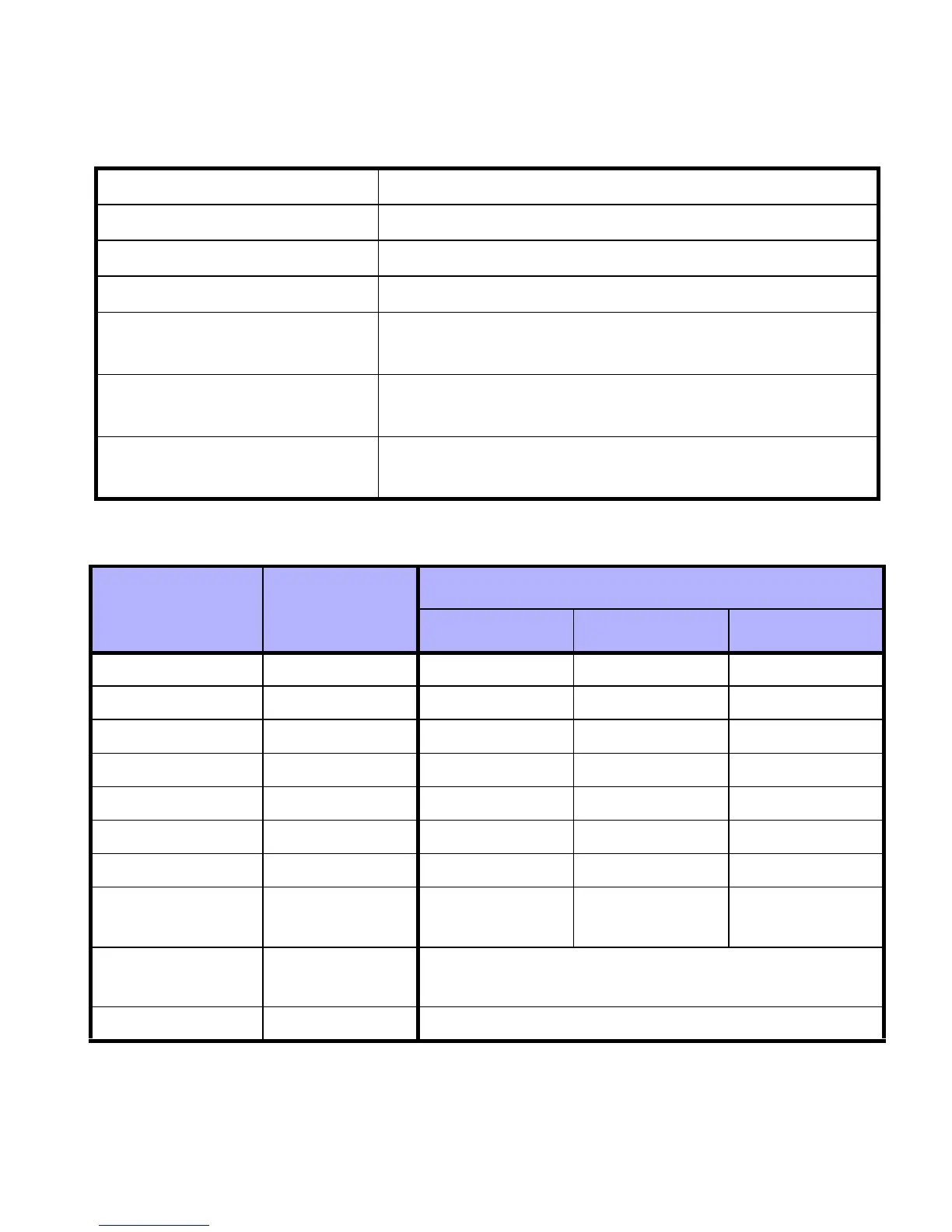Omnia 17
Table 6.2: Button Options
Table 6.3: Decimal & Hexadecimal Programming Table
[FORCE
] = Button Disabled [7] = Regular Arm and Disarm
[1] = Regular Arm [8] = Generate a Panic 1 Alarm (Police)
[2] = Stay Arm [9] = Generate a Panic 2 Alarm (Medical)
[3] = Instant Arm [A] = Generate a Panic 3 Alarm (Fire)
[4] = Force Arm [B] = Activates any PGMs that have Event Group
#07 as their Activation Event
[5] = Disarm [C] = Activates any PGMs that have Event Group
#08 as their Activation Event
[6] = Disarm when there is
no alarm
[D] = Activates any PGMs that have Event Group
#09 as their Activation Event
Value or Action
What Do I
Press?
What Do I See?
10-Zone LED 16-Zone LED LCD
Values 1 to 9 [1] to [9] [1] to [9] [1] to [9] [1] to [9]
A (hexa only) [0] [0 (10)] [10] 0
B (hexa only) [
STAY
][
STAY
][11] B
C (hexa only) [
BYP
][
BYP
][12] C
D (hexa only) [MEM
][
MEM
][13] D
E (hexa only) [
TBL
] / [
TRBL
][
TBL
][14] E
F (hexa only) [
PG
] / [
FNC
1] [
PG
][15] F
Exit Without
Saving
[CLEAR
][
ENTER
]
flashes
[
ARM
1] &
[STAY
1] flash
“SECTION [ ]”
Insert Blank
Digit
[
FORCE
] Displays next digit or next section
Save Data [
ENTER
] Advances to the next section
