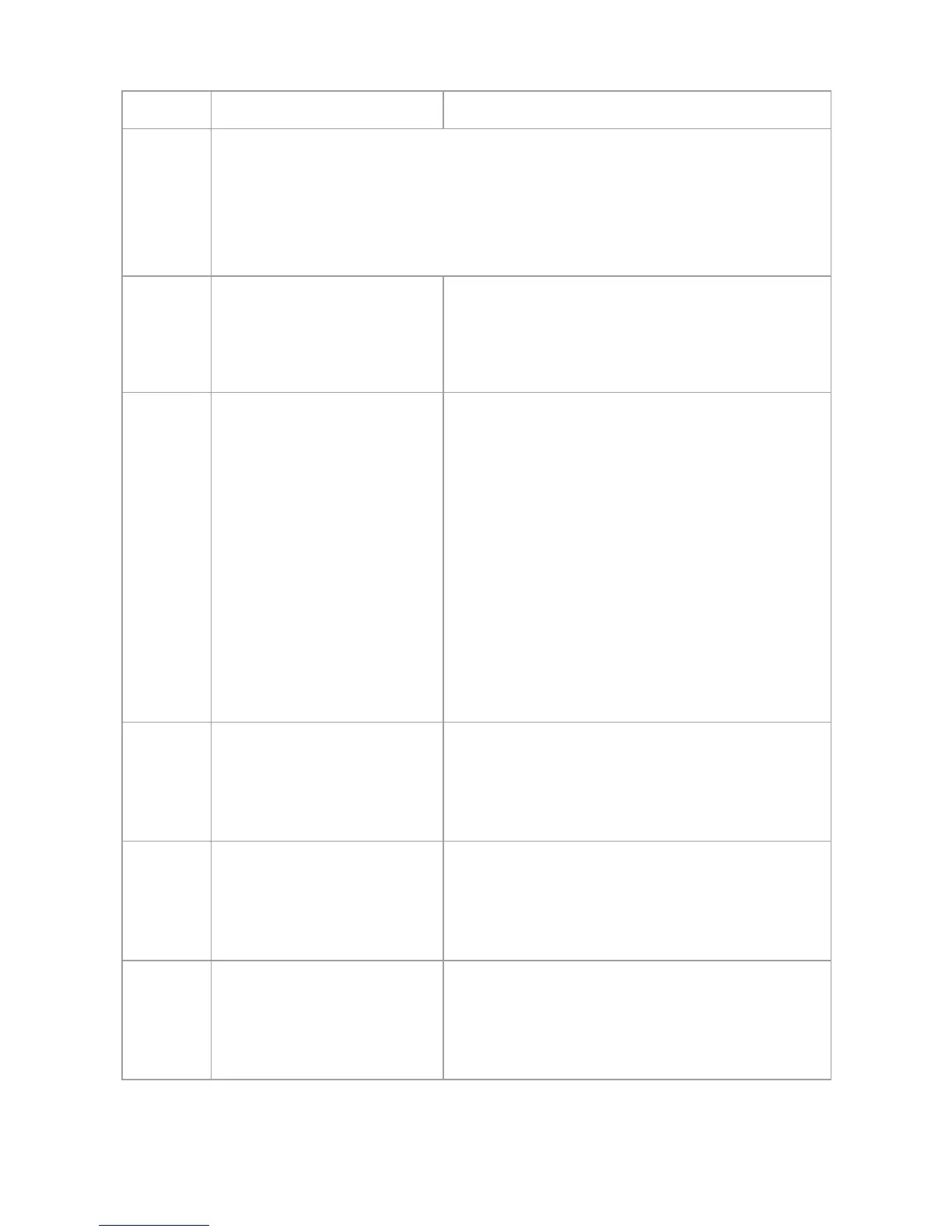Programming Page 11
* The new visual and auditory feedback includes the following
system status: stay armed, instant armed and exit delay. Other
status feedback has not changed. For REM2 v1.04 or older, stay
arm, instant arm and exit delay status are not supported, and a
rejection beep will be heard when the system is in these status.
[030]
View Transmitter,
Remote Control and
PGM Serial Numbers
To view a transmitter’s 6-digit serial
number:
Press and hold the transmitter’s anti-
tamper switch
See
Details
Remote Controls To program remotes controls:
• Refer to User Code and Remote
Control Programming sections in the
EVO Programming Guide OR:
• Program through BabyWare
Note: When programming remote
controls (excepting a DSP series
keypad) for a system, enable EVO
option [1] in section [3029] and
refer to
RTX3 Remote Control
Programming for EVO
on page 15
[601] to
[632]
Transmitter signal
strength
[601] = Zone input 1
[632] = Zone input 32
3 or less = weak (move transmitter)
4 to 10 = OK
[701] to
[732]
Current battery life [701] = Zone input 1
[732] = Zone input 32
View number of weeks the batteries
have been in the transmitter.
[801] to
[832]
Previous battery life [801] = Zone input 1
[832] = Zone input 32
View number of weeks the previous
batteries were in the transmitter
Section Feature Details
