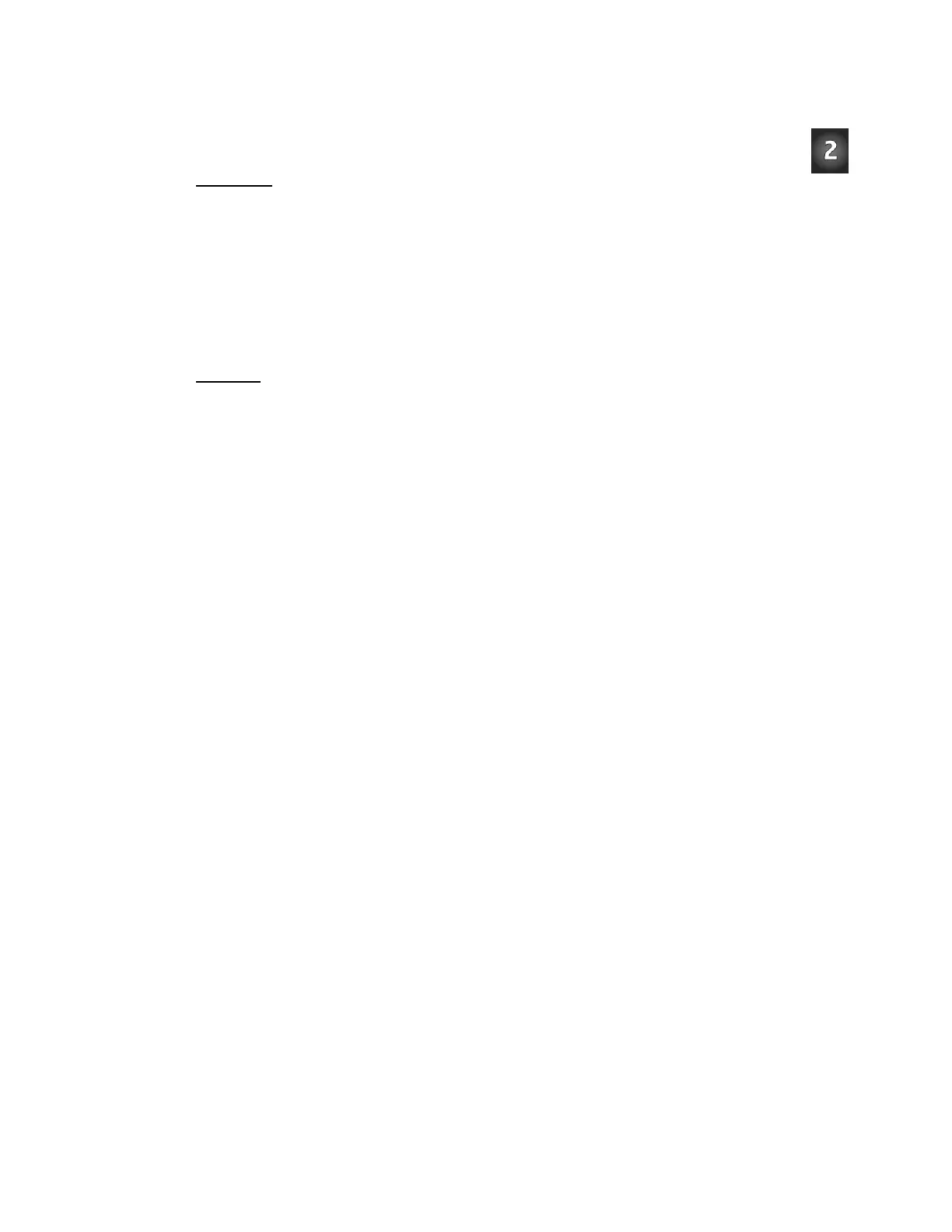Chapter 2: Your Boe-Bot’s Servo Motors · Page 87
PBASIC commands? What are the command and argument that you can adjust
to control a continuous rotation servo’s speed and direction?
Exercises
1. Write a PAUSE command that makes the BASIC Stamp do nothing for 10
seconds.
2. Modify this
FOR…NEXT loop so that it counts from 6 to 24 in steps of 3. Also,
write the variable declaration you will need to make this program work.
FOR counter = 9 TO 21
DEBUG ? counter
PAUSE 500
NEXT
Projects
1. Write a program that causes the LED connected to P14 to light dimly (on/off
with every pulse) while the P12 servo is turning.
2. Write a program that takes the servos through three seconds of each of the four
different combinations of rotation. Hint: you will need four different
FOR…NEXT
loops. First, both servos should rotate counterclockwise, then they should both
rotate clockwise. Then, the P12 servo should rotate clockwise as the P13 servo
rotates counterclockwise, and finally, the P12 servo should rotate
counterclockwise while the P13 servo rotates clockwise.