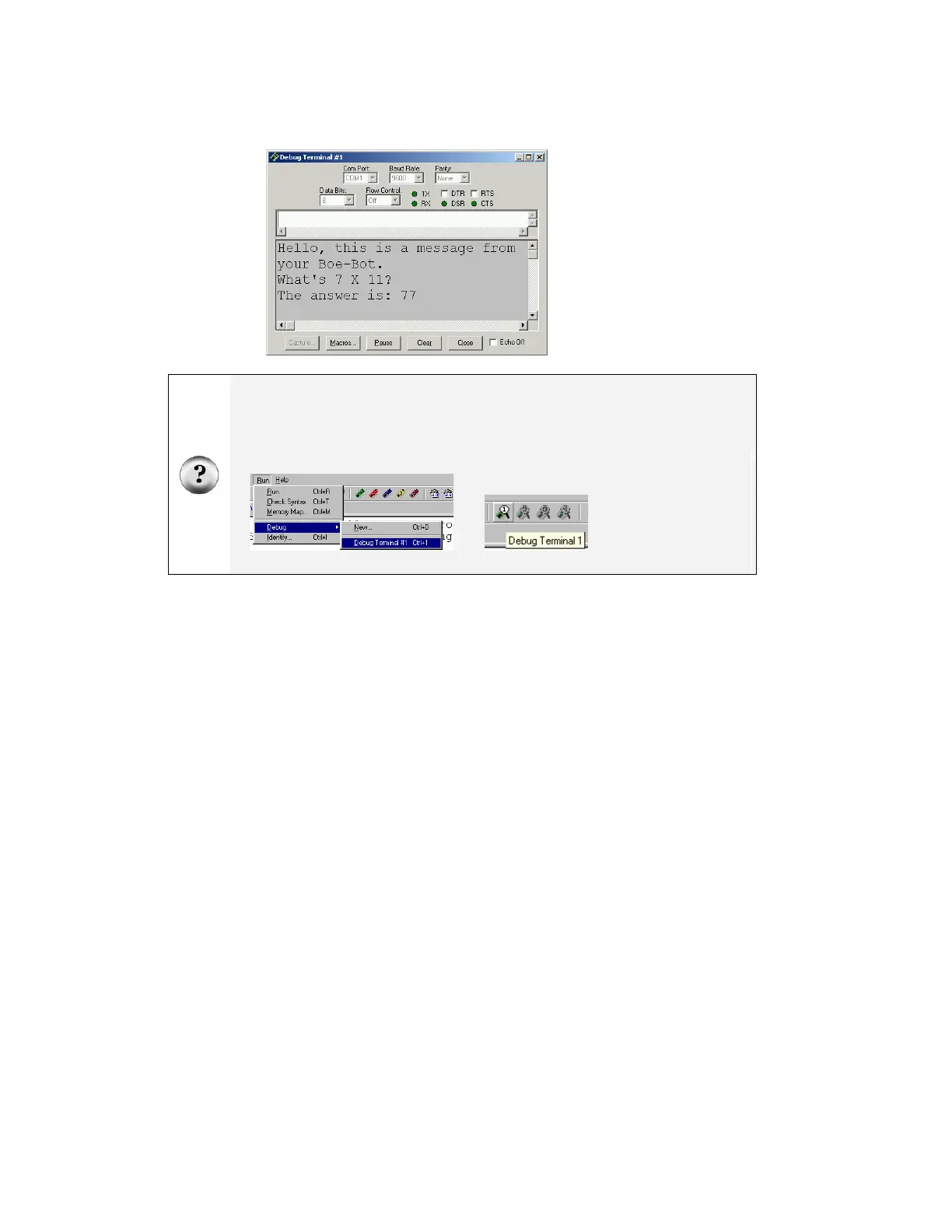Page 30 · Robotics with the Boe-Bot
Your Debug Terminal should now resemble Figure 1-44.
Figure 1-44
Modified
HelloBoeBot.bs2 Debug
Terminal Output
Make sure that when
you re-run your
program, you get the
results you expect.
Where did my Debug Terminal go? Sometimes the Debug Terminal gets hidden behind
the BASIC Stamp Editor window. You can bring it back to the front by using the Run menu
as shown at the left of Figure 1-45, the Debug Terminal 1 shortcut button shown at the right
of the figure, or the F12 key on your keyboard.
Figure 1-45
Debug Terminal 1 to
Foreground
Using the menu (left)
and using the shortcut
button (right).
ACTIVITY #5: LOOKING UP ANSWERS
The example program you just finished introduced two PBASIC commands: DEBUG and
END. You can find out more about these commands and how they are used by looking
them up, either in the BASIC Stamp Editor’s Help or in the BASIC Stamp Manual. This
activity guides you through an example of looking up
DEBUG using the BASIC Stamp
Editor’s Help and the BASIC Stamp Manual.