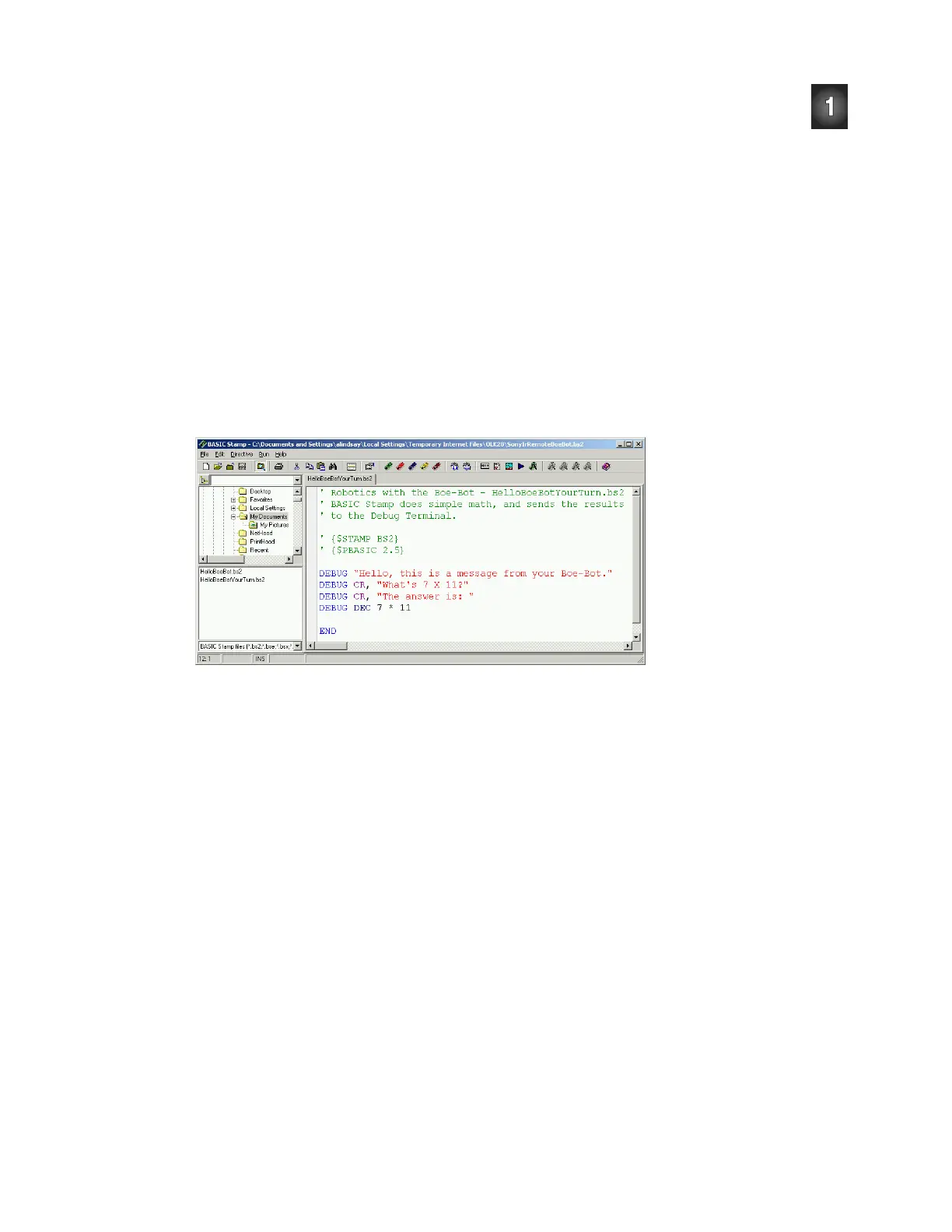Chapter 1: Your Boe-Bot’s Brain · Page 29
√ A good new name for the file would be HelloBoeBotYourTurn.bs2.
√ Modify the comments at the beginning of the program so that they read:
' Robotics with the Boe-Bot - HelloBoeBotYourTurn.bs2
' BASIC Stamp does simple math, and sends the results
' to the Debug Terminal.
√ Add these three lines between the first DEBUG command and the END command:
DEBUG CR, "What's 7 X 11?"
DEBUG CR, "The answer is: "
DEBUG DEC 7 * 11
√ Save the changes you made by clicking File and selecting Save.
Your program should now look like the one shown in Figure 1-43.
Run your modified program. Hint: you will have to either click
Run from the Run menu
again, like in Figure 1-40, or click the
Run button, like in Figure 1-42.
Figure 1-43
Modified
HelloBoeBot.bs2
Check your work
against the
example program
shown here.