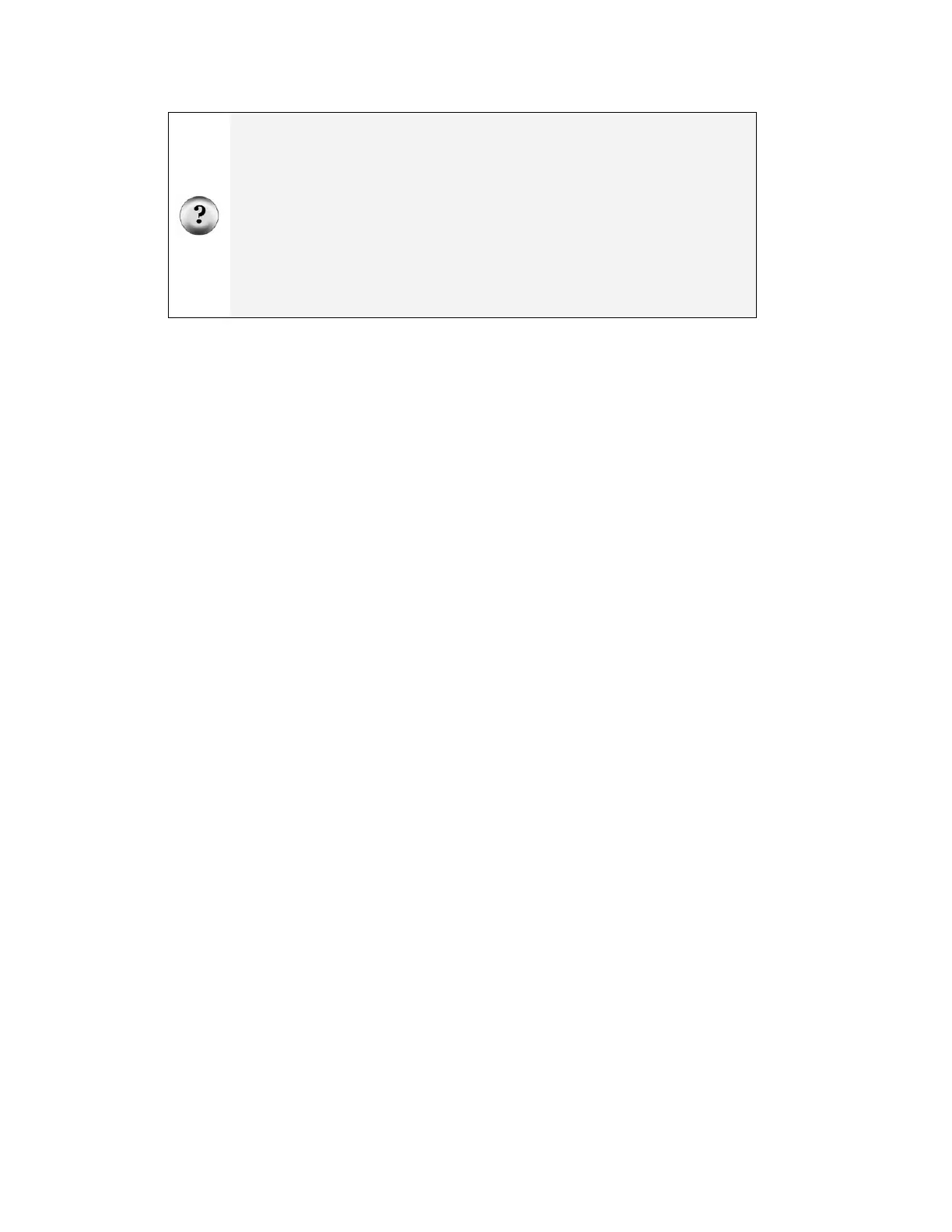Page 2 · Robotics with the Boe-Bot
What’s a Microcontroller? It’s a programmable device that is designed into your digital
wristwatch, cell phone, calculator, clock radio, etc. In these devices, the microcontroller has
been programmed to sense when you press a button, make electronic beeping noises, and
control the device’s digital display. They are also built into factory machinery, cars,
submarines, and spaceships because they can be programmed to read sensors, make
decisions, and orchestrate devices that control moving parts.
The What’s a Microcontroller? Student Guide is the recommended first text for beginners. It
is full of examples of how to use microcontrollers, and how to make the BASIC Stamp the
brain of your own microcontrolled inventions. It’s available for free download from
www.parallax.com, and it's also included on the Parallax CD. Many electronics outlets carry
the What’s a Microcontroller Kits and printed Student Guides. If you have any difficulty
finding them locally, they can also be purchased directly from Parallax, either on-line at
www.parallax.com or by phone at (888) 512-1024.
HARDWARE AND SOFTWARE
Getting started with BASIC Stamp programming is similar to getting started with a
brand-new PC or laptop. The first things that most people do when they get a new PC or
laptop is take it out of the box, plug it in, install and test some software, and maybe even
write some software of their own using a programming language. If this is your first time
using BASIC Stamp microcontrollers, you will be doing all these same activities. This
chapter shows you how to get up and running with BASIC Stamp programming as it
guides you through:
• Finding and installing the programming software
• Connecting your BASIC Stamp module to a battery power supply
• Connecting your BASIC Stamp module to the computer for programming
• Writing your first few PBASIC programs
• Disconnecting power when you’re done
If you are in a class, the BASIC Stamp may already be all set up for you. If this is the
case, your teacher may have other instructions. If not, the activities in this chapter will
take you through all the steps of getting your new BASIC Stamp microcontroller up and
running.
√ If you have already completed the What’s a Microcontroller? Student Guide,
skip to the next chapter.
√ Likewise, if you are already familiar with your BASIC Stamp and Board of
Education or BASIC Stamp HomeWork Board, skip to the next chapter.