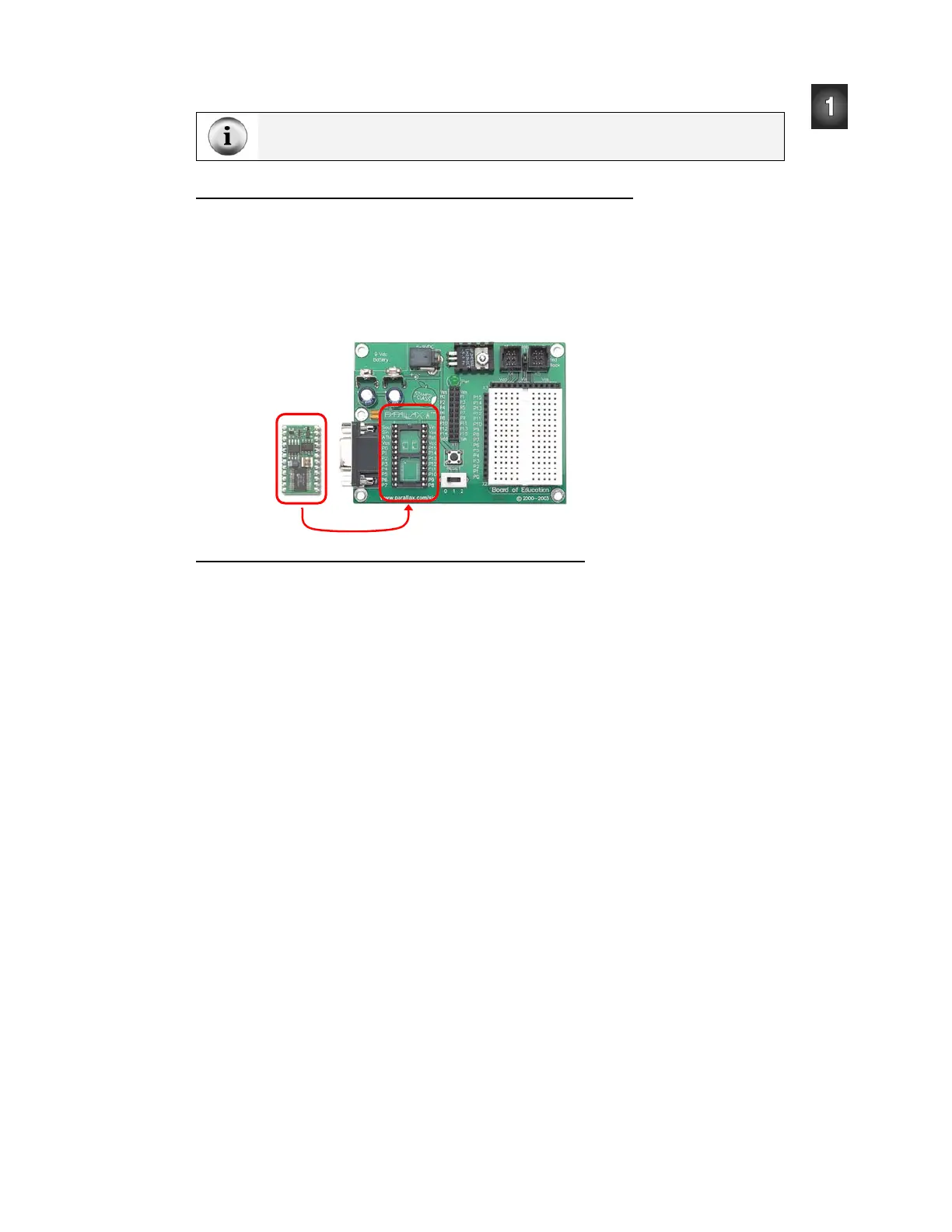Chapter 1: Your Boe-Bot’s Brain · Page 3
Both this text and What’s a Microcontroller? contain instructions for getting started with
BASIC Stamp hardware and software in Chapter 1. These instructions are almost identical.
Introducing the BASIC Stamp and Board of Education
A BASIC Stamp 2 module and a Board of Education
®
carrier board are shown in Figure
1-2. As mentioned earlier, a BASIC Stamp module is like a very small computer. This
very small computer plugs into the Board of Education carrier board. As you will soon
see, the Board of Education makes it easy to connect a power supply and serial cable to
the BASIC Stamp module. In later activities, you will also see how the Board of
Education makes it easy to build circuits and connect them to the BASIC Stamp.
Figure 1-2
BASIC Stamp® 2 Module
(left)
Board of Education®
Carrier Board (right)
Introducing the BASIC Stamp HomeWork Board
The BASIC Stamp
®
HomeWork Board™ project platform is shown below in Figure 1-3.
This board is like a Board of Education with the BASIC Stamp 2 microcontroller built in.
You can use either a BASIC Stamp 2 module with Board of Education carrier board or
the BASIC Stamp HomeWork Board as your project platform for the activities in this
text. Be sure to follow the directions for the specific project platform you are using, since
they differ in a few places.