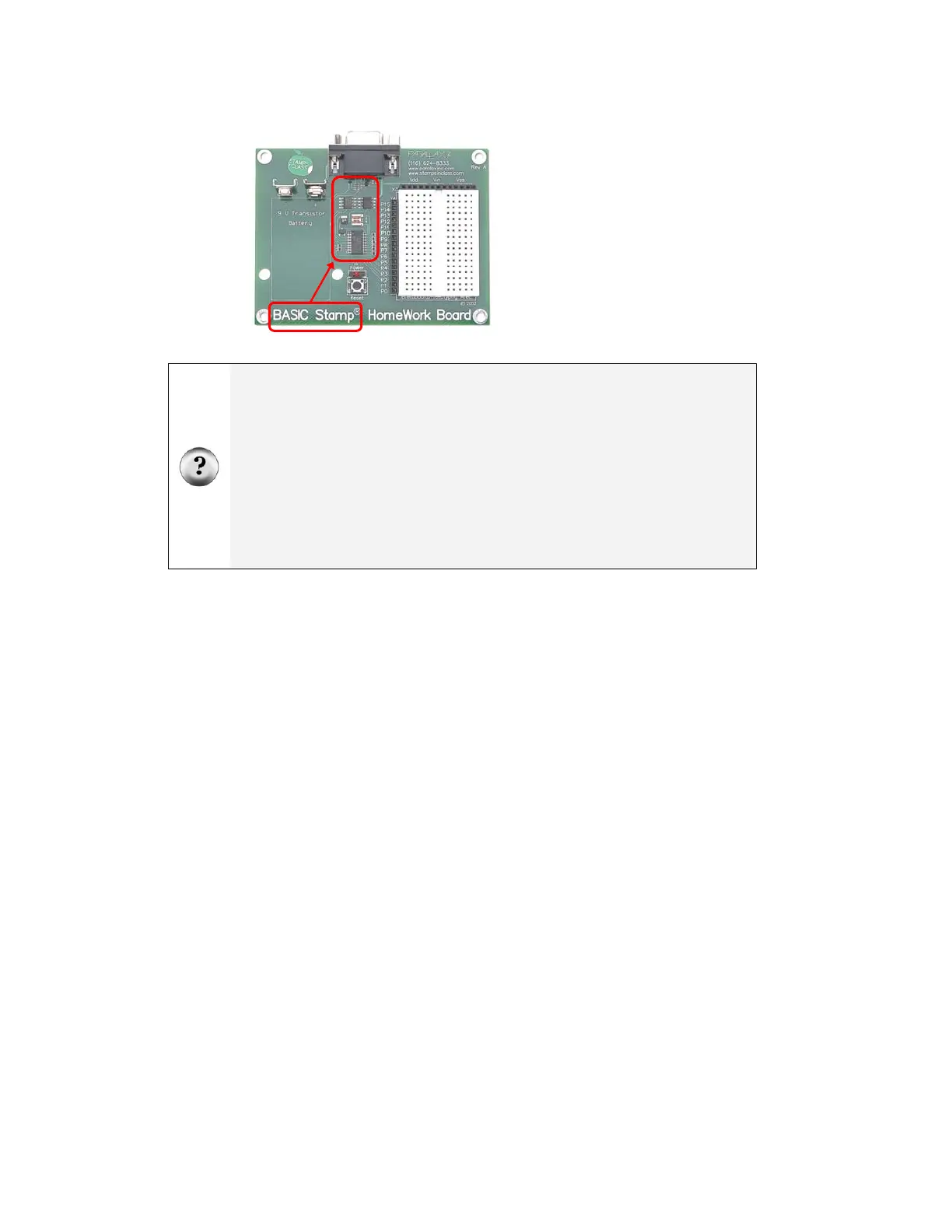Page 4 · Robotics with the Boe-Bot
Figure 1-3
BASIC Stamp
®
HomeWork Board™
project platform.
What’s the difference?
Using a Board of Education carrier board and BASIC Stamp module gives you additional
features such as headers for plugging in servo motors, control over the type of power supply
the servos receive, and a handy, 3-position switch you can use to control what parts of the
system receive power. The BASIC Stamp 2 module is removable, and can be replaced.
The BASIC Stamp HomeWork Board has no servo ports, external power supply jack or
power switch, but it also costs less. You have to build your own servo connections, and to
control power by disconnecting it from the board, or by building your own power control
circuits. The BASIC Stamp 2 microcontroller is build right into the board, and each I/O pin is
protected by a surface-mounted 220 Ω resistor.
See also: Appendix B: BASIC Stamp and Carrier Board Components and Features
ACTIVITY #1: GETTING THE SOFTWARE
The BASIC Stamp Editor (version 2.0 or higher) is the software you will use in most of
the activities and projects in this text. This software allows you to write programs on
your computer and download them into your Boe-Bot’s BASIC Stamp brain. It also
displays messages on your computer screen sent by the BASIC Stamp, allowing your
Boe-Bot one way to report what it is doing and sensing to you, the roboticist.